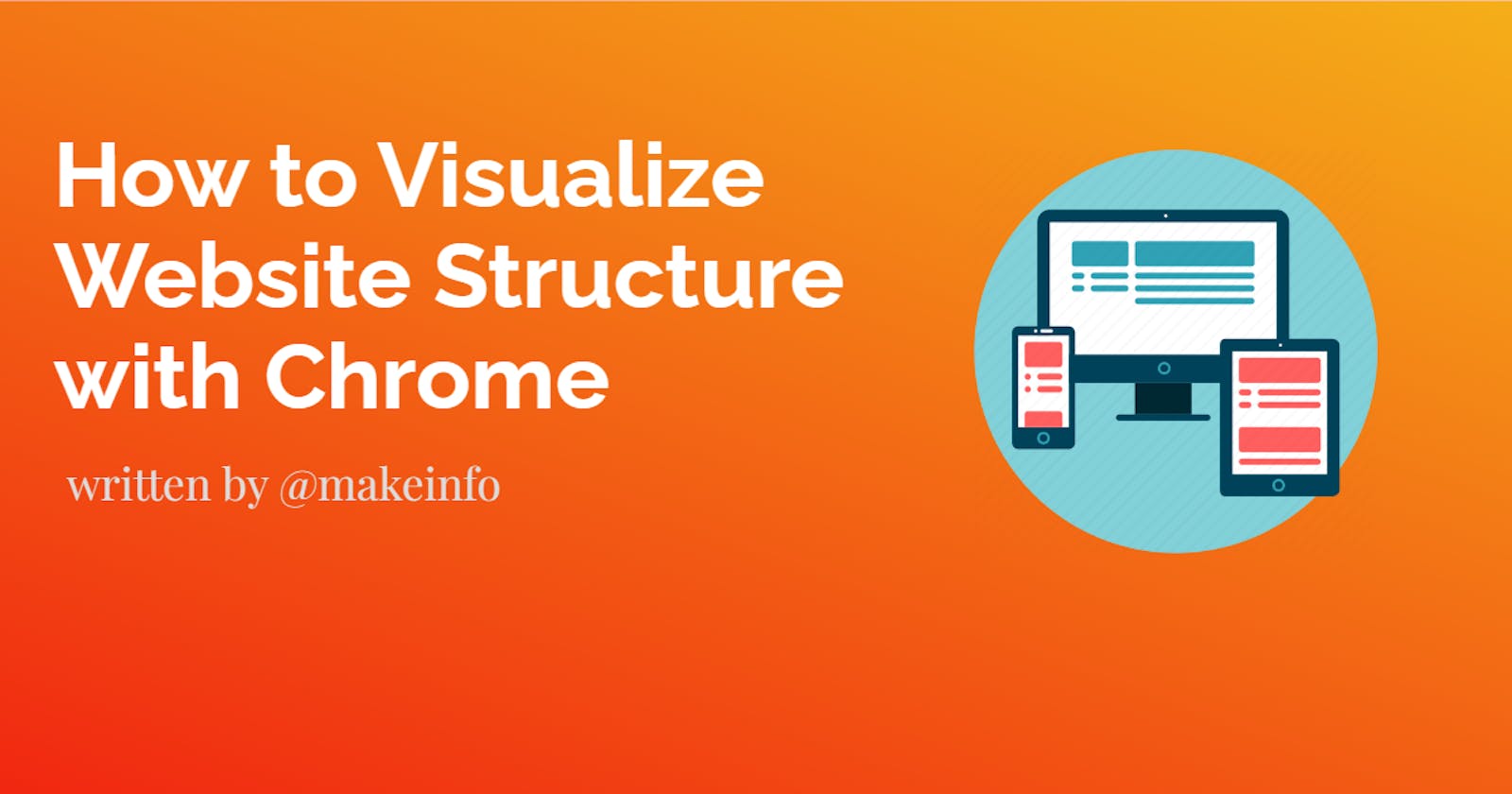A well-structured website can make it easier for search engines to understand the hierarchy of your content, and therefore, it can help your pages rank higher in search engine results pages (SERPs). By organizing your content into a clear and logical structure, you can also make it easier for users to navigate.
Essentially, website structure refers to the organization of your website, which plays a crucial role in how search engines rank your content and the position of your pages in Google search results.
This blog post will cover the importance of website structure for SEO and provide insights on generating website structure using the Chrome browser.
Why Website Structure?
You can use this for competitive research and also to do analysis your self.

Here are some specific ways in which seeing website structure can be useful for SEO:
Helps search engines crawl and index your website more effectively: When a search engine crawls your website, it follows links from one page to another. By having a clear website structure with well-defined categories and subcategories, you can help search engines understand the relationships between different pages and how they fit into the overall structure of your site.
Improves user experience: A well-organized website structure can also improve the user experience by making it easier for visitors to find the information they are looking for. When visitors can easily navigate through your website, they are more likely to stay on your site longer, engage with your content, and return to your site in the future.
Helps target specific keywords: By organizing your website content into different categories and subcategories, you can target specific keywords and phrases that are relevant to your business. This can help you rank higher in SERPs for those keywords and drive more targeted traffic to your website.
How to?
When it comes to analyzing website structure, Chrome browser offers several extensions that can provide you with valuable insights. Let's take a look at some of the top extensions and how they can help you:
SEO Minion
My favorite one and it's really easy to use. Note that, it's better to turn off any adblocks extensions for getting better results.
-> Free
-> This is not free anymore (SEO Minion Changes From 1st June 2023)
This video is about introducing the features of SEO Minion. SEO Minion is a tool for SEO projects that can be used within Google search results. It shows the types and numbers of results and listings that appear on the page for a particular keyword. SEO Minion can crawl the People Also Ask section to reveal questions and answers up to eight levels deep. It can research specific pages and analyze on-page SEO by showing the number of words, headings, and other details.
-> Free
-> Last Updated at the time of writing: September 27, 2020
SEO Pro Extension
I didn't use it myself but heard good things from people who used these.
-> Free
-> Last Updated at the time of writing: February 1, 2023
Use this tool to check:
- Title and its length
- Meta description and its length
- URL and meta-canonical URL
- Meta robots tags
- Sitemap.xml and robots.txt files
- H1-H6 in the order of their appearance in the source code
- Images with and without ALT Tag Attribute
- Internal and external links
- HTTP status code and Redirects
- Structured data
- Core Web Vitals
- Word count on the page
While there are numerous other Chrome extensions available for analyzing website structure, the ones discussed above have proven to be some of the most useful.
In future blog posts, we'll delve into greater detail on these and other extensions, so stay tuned for more insights. We hope this article has provided you with valuable information and guidance for improving your website's structure and optimizing your SEO efforts.