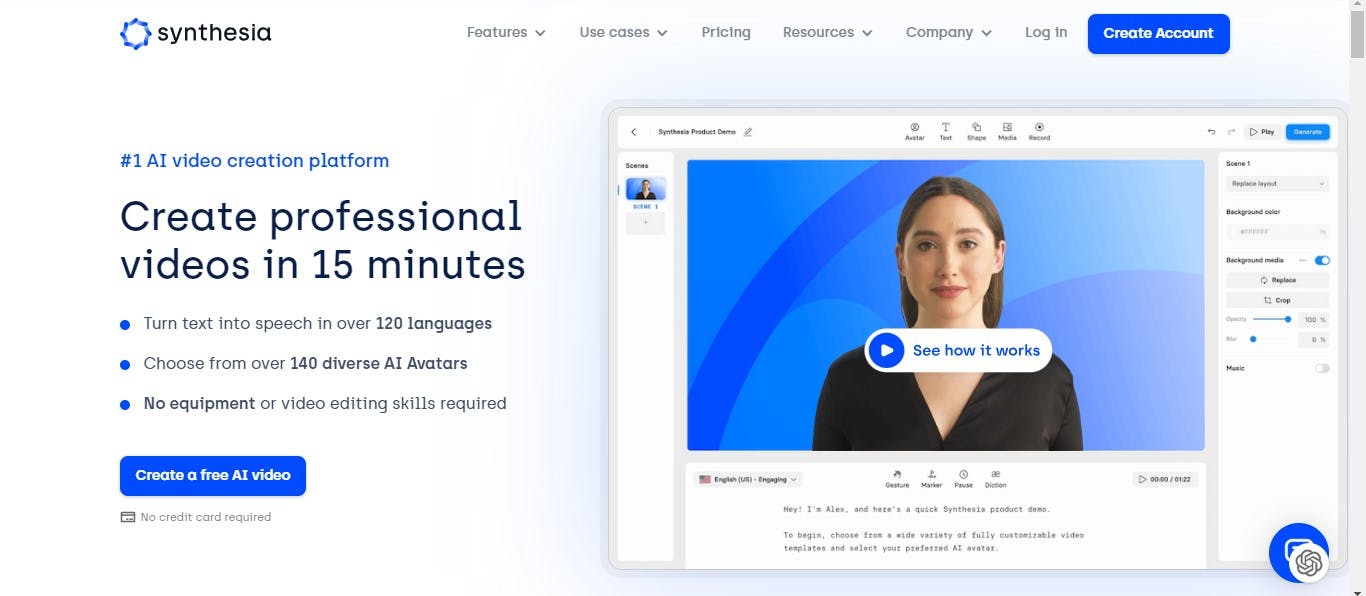Marketing professionals are continuously searching for cutting-edge strategies to captivate and maintain the interest of their intended audience.
If you're an aspiring content creator or a small business owner having access to the right video editing tools can make all the difference. These tools hold the key to elevating the quality of your footage, incorporating captivating special effects, and seamlessly blending transitions.
Here are some of the most useful video editing tools for marketing:
Veed Studio
Empower your video editing experience with this cutting-edge online platform that transforms the way you edit, enhance, and effortlessly share your videos.
Within this blog post, we will delve into the remarkable features and advantages of Veed Studio, unveiling the reasons behind its widespread acclaim among content creators across the globe.
Features
Trim and crop videos: With Veed Studio, you can easily trim and crop your videos to remove unwanted sections or adjust the aspect ratio to fit different social media platforms.
Add text overlays and titles: It offers customizable text overlays and titles, allowing you to add stylish elements to your videos and tailor fonts, colors, sizes, and animations to align with your branding or creative vision.
Wide selection of transitions: Veed Studio provides a wide range of transitions, from simple cuts to elaborate effects, allowing you to add visual flair and smooth scene transitions to your videos and enhancing the overall flow of your content.
Extensive collection of filters and effects: From color grading to vintage looks and artistic effects, you can transform the mood and style of your footage with just a few clicks.
Captions and Subtitles: Make your videos accessible with captions and subtitles or add them manually.
Use Cases
Veed Studio provides a diverse range of use cases to meet the varying demands of video editing. Here are some common use cases where Veed Studio can be incredibly helpful:
Veed Studio is an excellent tool for content creators, including YouTubers, social media influencers, and videographers.
For businesses seeking to produce polished and captivating videos for marketing, presentations, tutorials, or internal communications, Veed Studio serves as an invaluable asset.
With its user-friendly platform, businesses can effortlessly edit and refine their videos, resulting in a professional and engaging end product.
By incorporating features such as caption generation, video resizing, and speed adjustment, Veed Studio empowers users to customize their videos for specific social media channels.
Teachers, instructors, and online course creators can enhance their educational videos and also they can add captions or subtitles for accessibility, trim or combine video segments, and optimize audio quality to ensure a more engaging and effective learning experience.
Veed Studio is available in the free version and a pro version
You can buy this from the given Link:
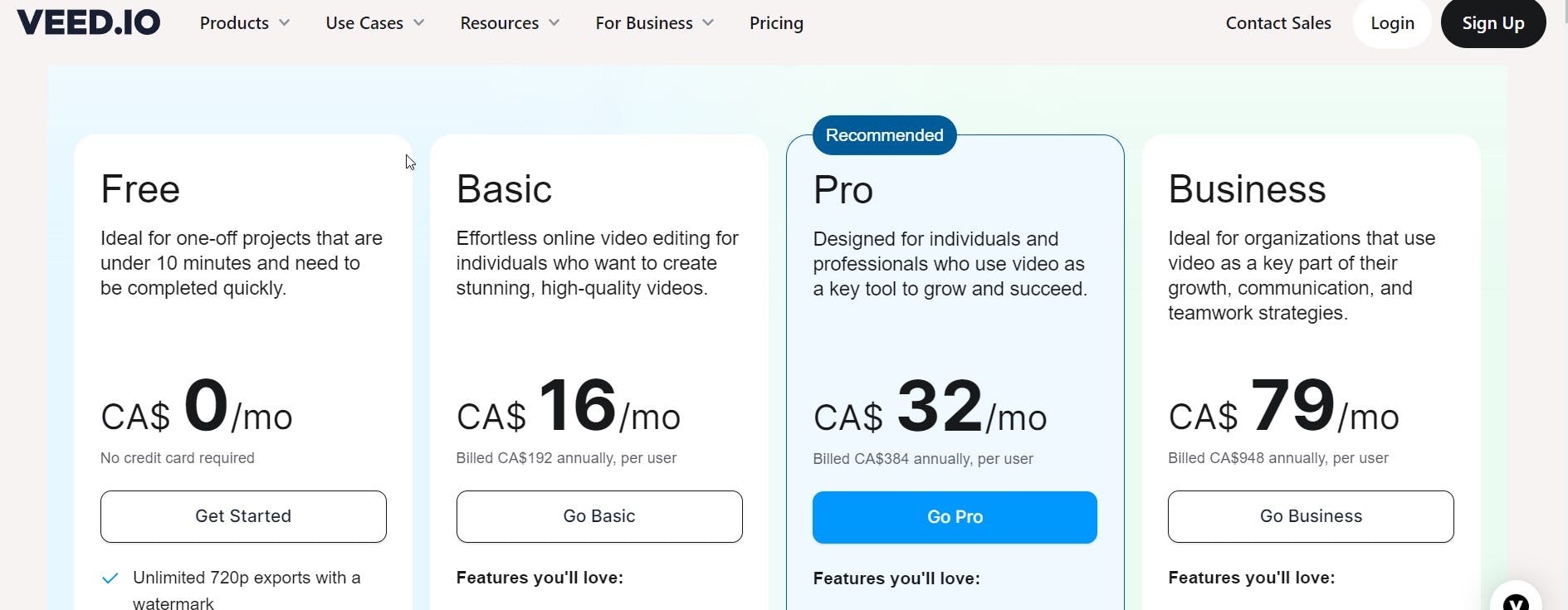
Synthesia
Synthesia video generator leverages advanced artificial intelligence to create lifelike videos featuring virtual presenters, characters, or celebrities, delivering an unparalleled level of realism and engagement.
The ability to generate dynamic avatars that accurately replicate human movements, facial expressions, and speech patterns. Through the power of AI, these avatars come to life, enabling creators to produce compelling videos without the need for physical actors or elaborate sets.
Features
Here are the key features of Synthesia Video Generator:
Lifelike avatars that replicate human movements, facial expressions, and speech patterns.
Customizable scripts for transforming written content into captivating visual narratives.
A diverse selection of avatars including virtual presenters, characters, and famous personalities.
Multilingual support with accurate lip-syncing and speech patterns in different languages.
Advanced AI technology enhances the overall video production experience.
Use cases
Marketing and Advertising: Create engaging promotional videos and brand content with virtual presenters.
E-Learning and Training: Develop immersive training courses and educational content with lifelike avatars.
Localization and Global Communication: Localize videos for international audiences with accurate multilingual support.
Bring narratives to life with virtual characters in animated stories or short films.
Influencer and Social Media Content: Enhance social media content with virtual presenters to engage and captivate the audience
Motionbox
Motionbox offers powerful editing tools to bring your creative vision to life. The interface is well-organized, easy to navigate, and allows users to quickly find the features they need without any confusion.
Motionbox sets a new standard in modern lead generation by seamlessly combining the power of video and AI directly within your browser.
Features
Here are some of the key features of Motionbox :
Add Video Subtitles: Easily add subtitles or captions to your videos for better accessibility and engagement.
Resize GIF: Adjust the dimensions of your GIFs to fit different platforms or requirements.
Merge Videos: Combine multiple video clips into a single cohesive video.
GIF Editor: Edit and customize GIFs by adding text, filters, or effects.
Podcast to Video: Convert audio podcasts into engaging video content.
GIF Speed Changer: Adjust the playback speed of GIFs to create desired effects.
Add Text to GIF: Include text overlays on GIFs for added context or humor.
Product Video Maker: Create professional product videos for marketing or promotional purposes.
YouTube to GIF: Convert YouTube videos into GIFs for easy sharing and embedding.
Use Cases
Marketers can utilize Motionbox to create compelling promotional videos, product demos, or video ads.
Motionbox empowers educators and trainers to create engaging and informative instructional videos, presentations, and training materials with features such as subtitles, voiceovers, and graphics.
It caters to professional video editors who require advanced editing features and collaboration capabilities.
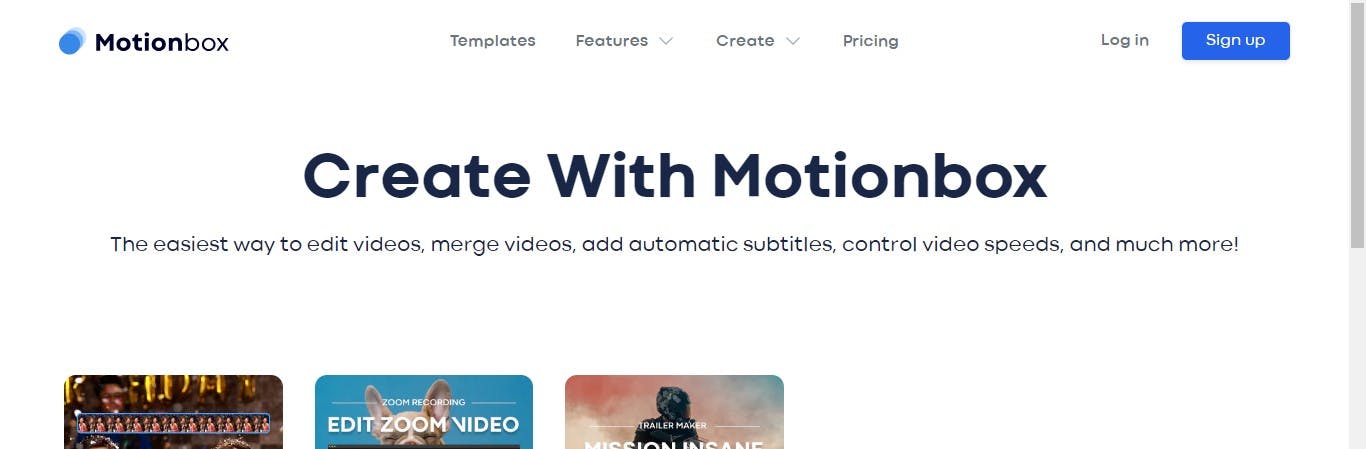
Jitter Video
Jitter video is a powerful tool used to create smooth and stable motion videos. And it provides a range of features and capabilities specifically designed to address this problem. It is a great motion design tool for digital marketers.
Features
Jitter provides a timeline interface that allows users to organize and arrange animated elements and keyframes.
It also offers a variety of motion-easing options and curve editing tools.
Animations in various formats, such as videos or GIFs, can be exported by users using Jitter, enabling easy sharing or embedding in other projects or platforms.
Jitter video editor offers interactive prototyping capabilities, allowing designers to simulate and showcase user interactions by linking animated elements and creating interactive triggers.
Use Cases
It allows designers to craft visually appealing animated logos, promotional videos, animated banners, or engaging social media content.
Complex ideas or concepts can be effectively communicated by creators through animated visuals, resulting in content that is more engaging, memorable, and easily understood.
By incorporating animated elements, and transitions, designers can enhance the user experience and create engaging storytelling.
Creators can utilize the tool to design animated logos, brand intros, or promotional videos that showcase the personality and values of a brand, effectively capturing the attention of the target audience.
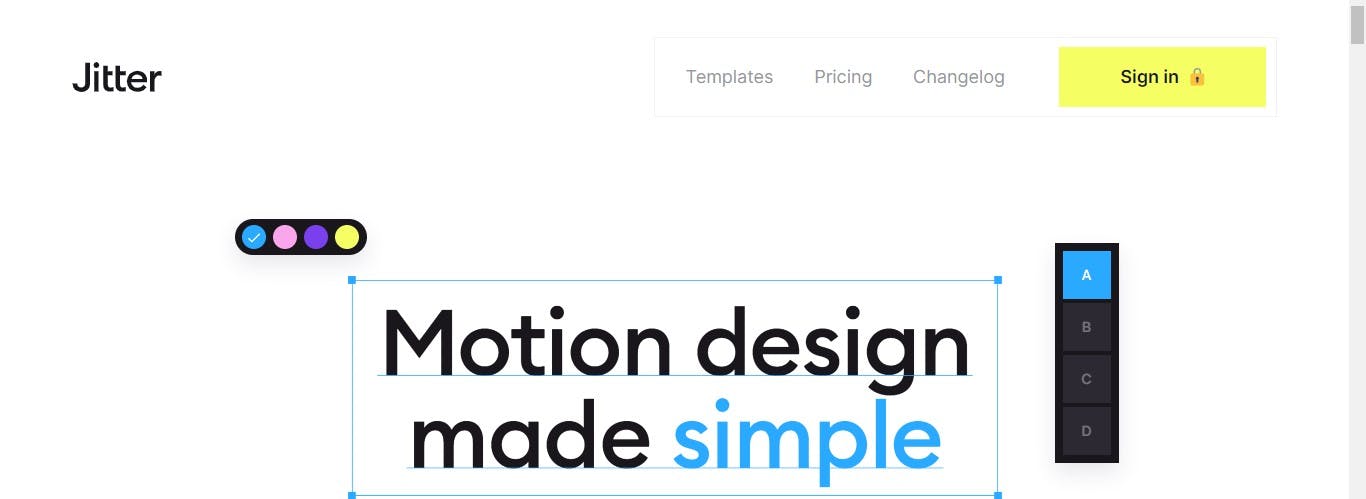
It is available in the free version and a pro version
You can check out the below link: