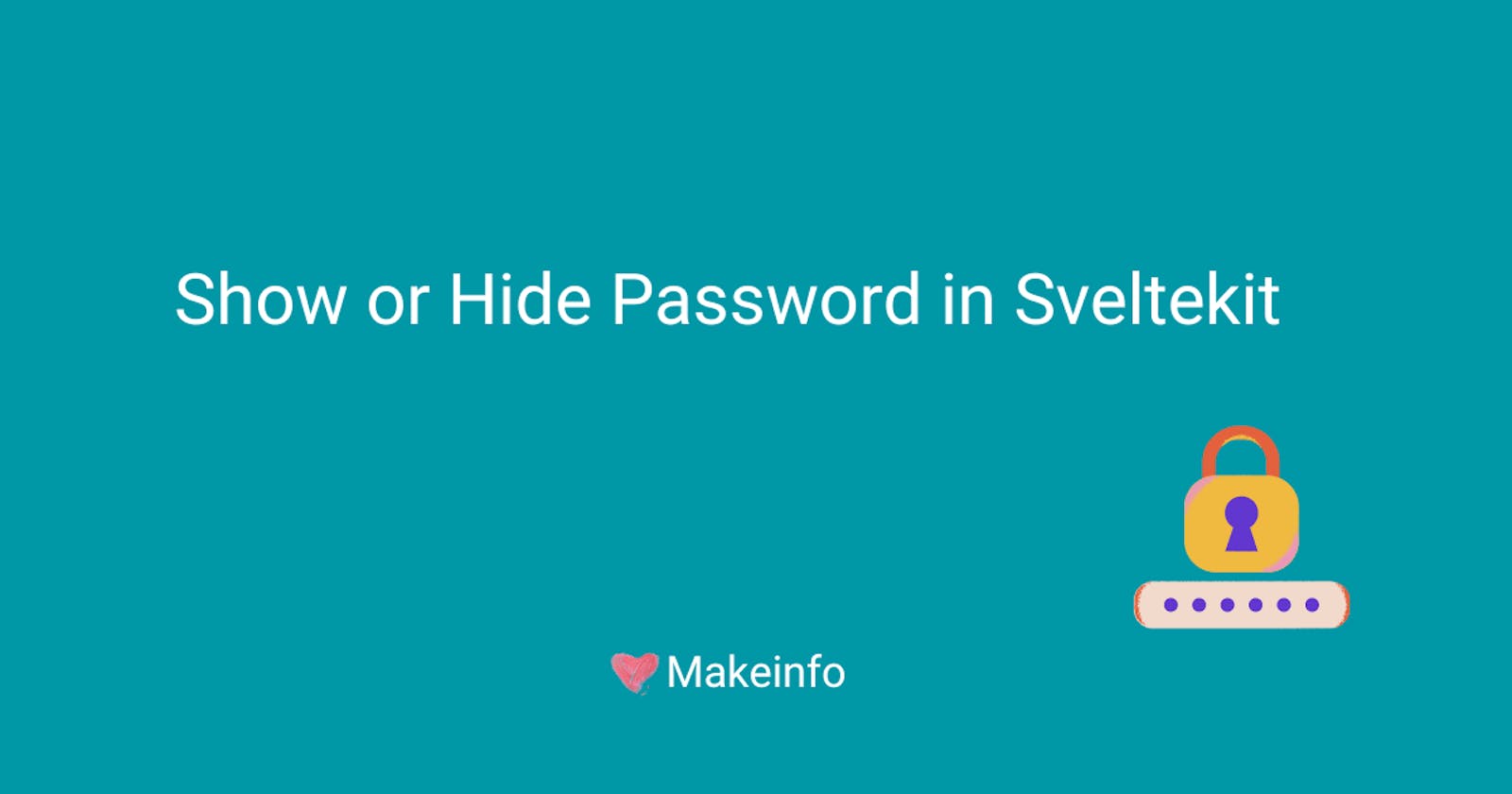In this blog post, we're going to delve into the world of password visibility toggling using SvelteKit, a cutting-edge framework that simplifies front-end development. We'll explore how to implement a seamless "Show or Hide Password" feature that empowers users while maintaining security.
In SvelteKit, you can easily implement a show/hide password feature in a form using its reactive features and event-handling capabilities.
Here's an example of how you can achieve this:
<script>
let password = '';
let showPassword = false;
function togglePasswordVisibility() {
showPassword = !showPassword;
}
</script>
<form>
<label for="password">Password:</label>
<input type={showPassword ? 'text' : 'password'} id="password" />
<label>
<input type="checkbox" bind:checked={showPassword} />
Show Password
</label>
<button type="submit">Submit</button>
</form>
<style>
/* Add your CSS styling here */
</style>
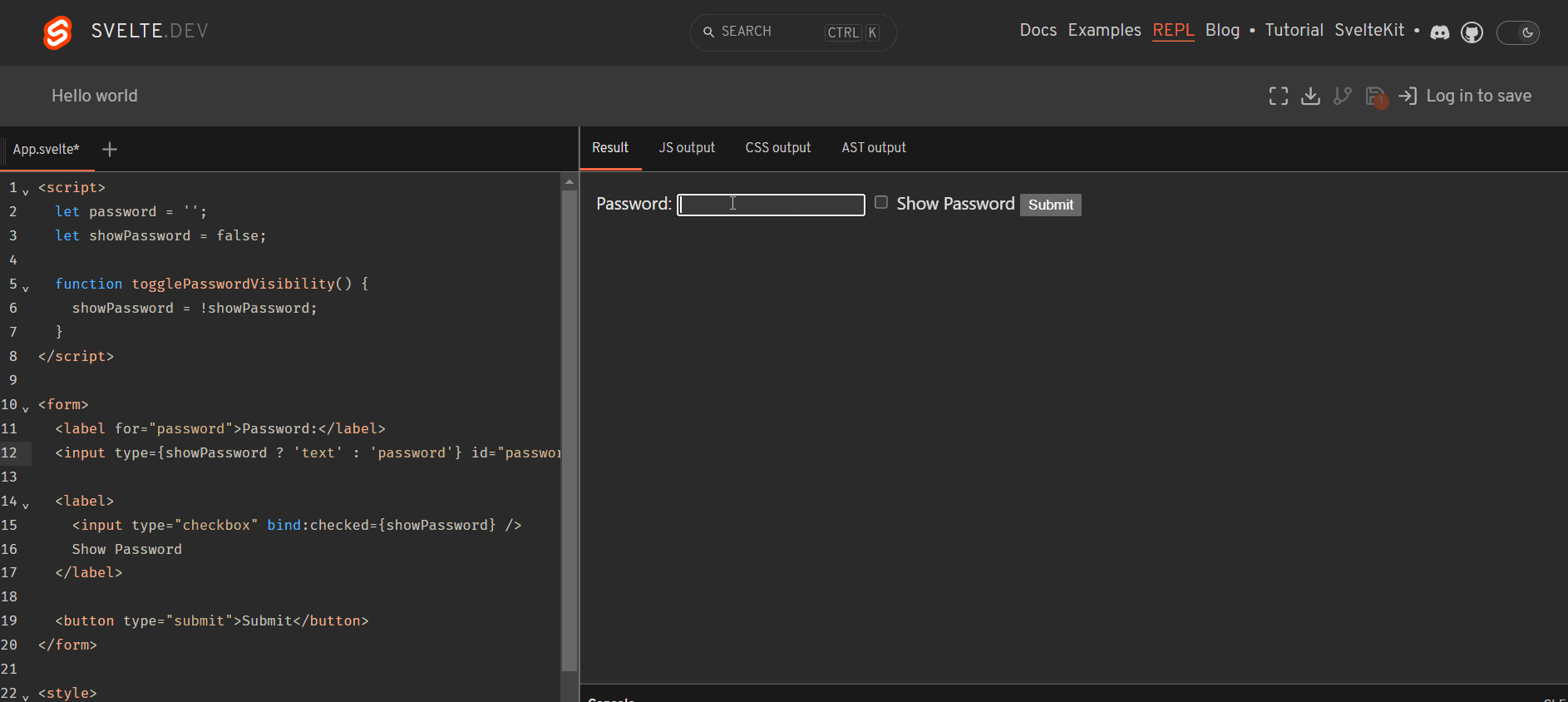
The above example is tested on Svelte REPL v4.2.
In this example, we're using a local variable showPassword to toggle between showing and hiding the password. The togglePasswordVisibility the function used to update the showPassword variable when the user clicks the "Show Password" checkbox.
That's it! Now, when the user clicks the "Show Password" checkbox, the password input field will toggle between displaying the actual password and masking it.
This approach utilizes Svelte's built-in reactivity and event handling to create the show/hide password feature in your form.
References: