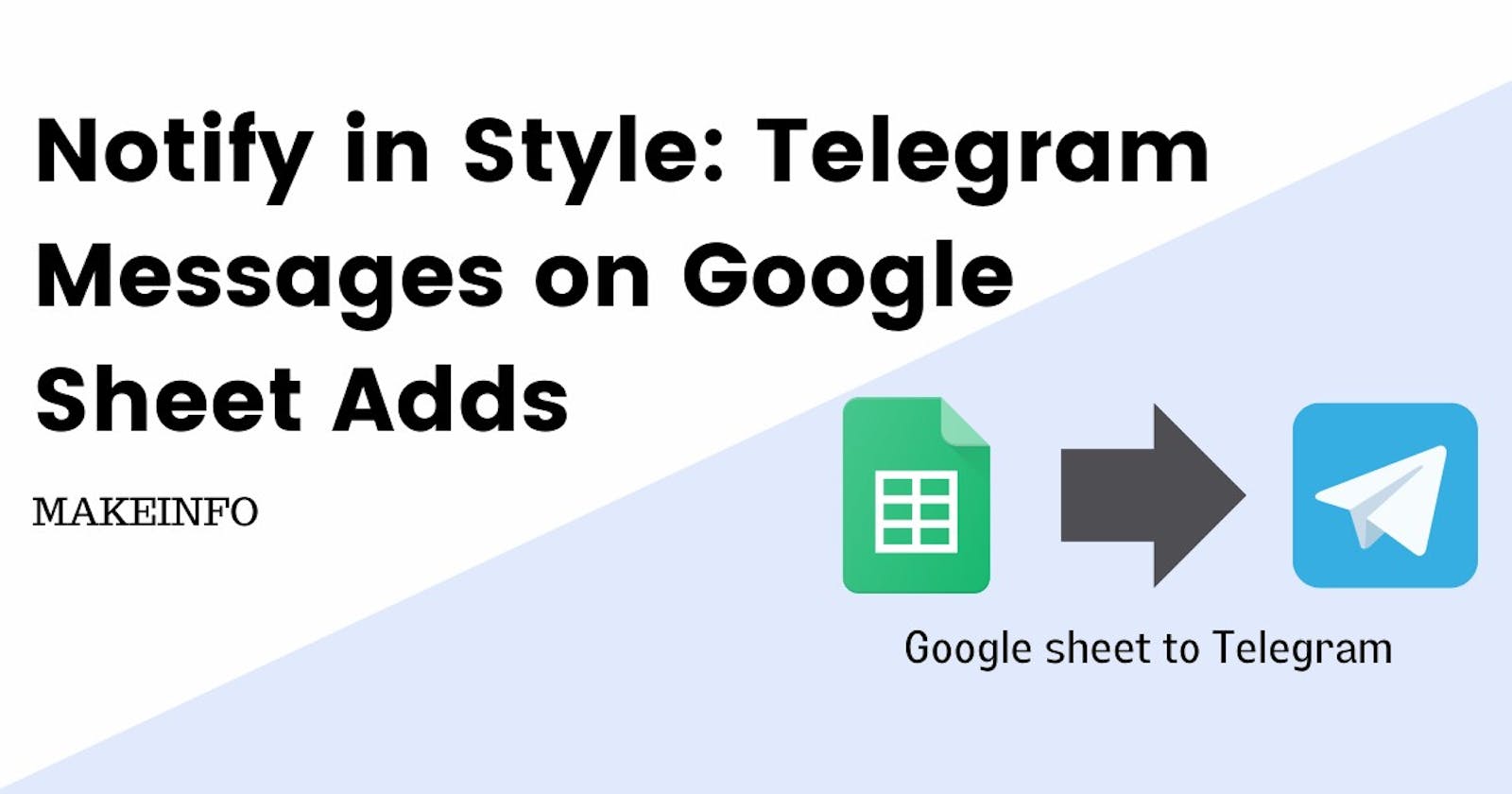In this blog post, we'll explore how you can integrate Google Sheets, one of the widely-used productivity tools, with Telegram, a popular messaging platform, to create a powerful notification system.
By harnessing the automation capabilities of Google Apps Script, you can set up a streamlined process that sends Telegram messages directly to your chosen chat whenever new data is added to your Google Sheets.
Requirements
n8n Installation: You should have n8n installed and set up on your preferred server or cloud platform. n8n is an open-source automation tool that helps you connect various applications and services.
Google Sheets Account: You need a Google Account to access Google Sheets and authorize n8n to interact with your Google Sheets data.
Telegram Account
Little knowledge of JSON
Use cases
Team Collaboration: When collaborating on a project with a remote team, it's crucial to ensure everyone stays informed about the latest updates. By integrating Google Sheets with Telegram, team members can receive instant notifications whenever new data is added.
Sales Lead Notification: For businesses managing sales data in Google Sheets, timely updates are essential. By automating Telegram notifications, sales representatives can receive alerts when new orders are added, allowing them to take immediate action.
Inventory Management: The businesses handling inventory data within Google Sheets. The integration of Telegram notifications offers an invaluable solution, empowering inventory managers to remain consistently informed about stock levels and changes.
Event Management: By integrating Google Sheets with Telegram, event organizers can receive instant notifications about registrations.
Customer Support and Ticketing: Customer support teams can use this integration to monitor ticket updates in real time. Whenever a new support ticket is created, the relevant team members can be notified instantly, enabling them to provide swift responses to customers.
How to create a Telegram bot, you need to follow these steps:
sendpulse.com/knowledge-base/chatbot/telegr..
Create an account on Telegram: If you don't have a Telegram account, download the Telegram app and create an account.
Find the BotFather: Search for "BotFather" in the Telegram app. BotFather is the official bot provided by Telegram to create and manage bots.
Start a chat with BotFather: Start a chat with BotFather by clicking on the "Start" button or sending a message like "/start" to initiate the conversation.
Create a new bot: Send the command "/new bot" to BotFather. It will guide you through the process of creating a new bot.
Provide a name: Enter a name for your bot. This is the name that will be displayed in Telegram chats and conversations.
Choose a username: After providing a name, BotFather will ask you to choose a unique username for your bot. This username should end with the word "bot" (e.g., MyAwesomeBot). The username should be unique and not already taken by another bot.
Get the bot token: Once you've chosen a username, BotFather will generate a bot token for you. This token is a long string of characters that uniquely identifies your bot. Keep this token secure and don't share it publicly or expose it in your code.
Set up privacy mode (optional): BotFather may ask you whether your bot should be visible in search results and public chats. You can choose whether you want to enable or disable privacy mode based on your bot's purpose.
How to get Telegram chat ID
https://stackoverflow.com/questions/32423837/telegram-bot-how-to-get-a-group-chat-id
In order to get the group chat id, do as follows from your web.telegram.org (not sure from mobile):
Add the Telegram BOT to the group.
Get the list of updates for your BOT
Call the below API
https://api.telegram.org/bot<YourBOTToken>/getUpdates
What is JSON (JavaScript Object Notation)
JSON is widely used as a lightweight format for transmitting data between a server and a web application. And it is used as a format for storing structured data in databases.
You can check the link if you want to know more about JSON.
https://www.w3schools.com/js/js_json_intro.asp
Logic Diagram
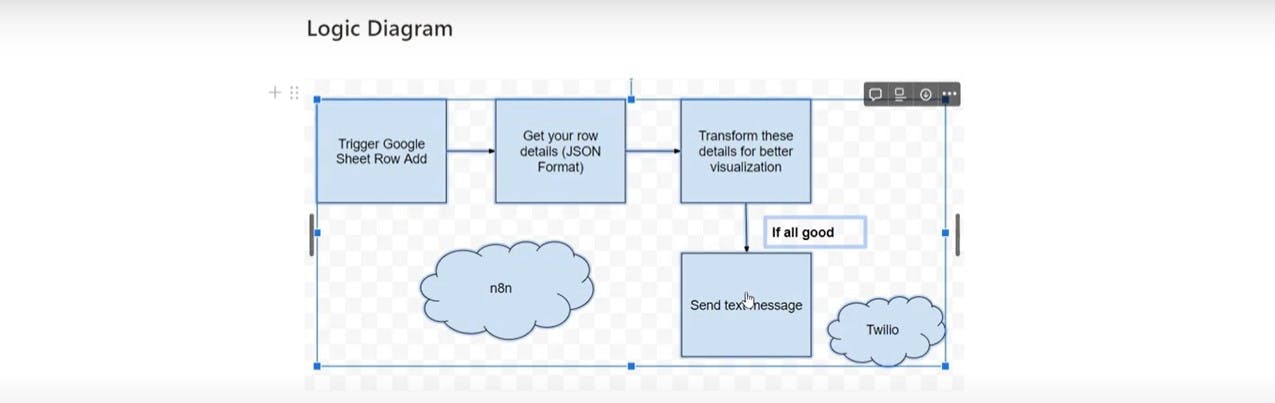
N8N Setup
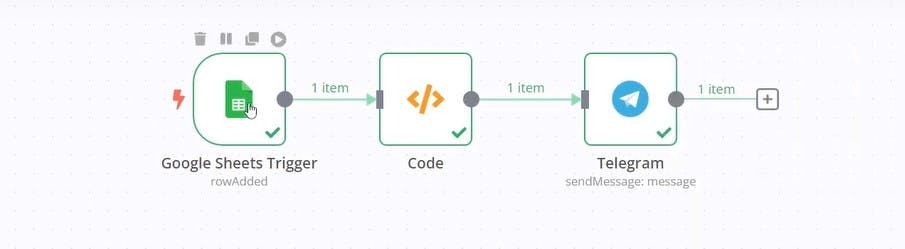
Here's a step-by-step guide video to help you Set up a Google Sheets trigger when a new row is:
Watch the step-by-step instructions and set up a Google Sheet Trigger when you add a row.