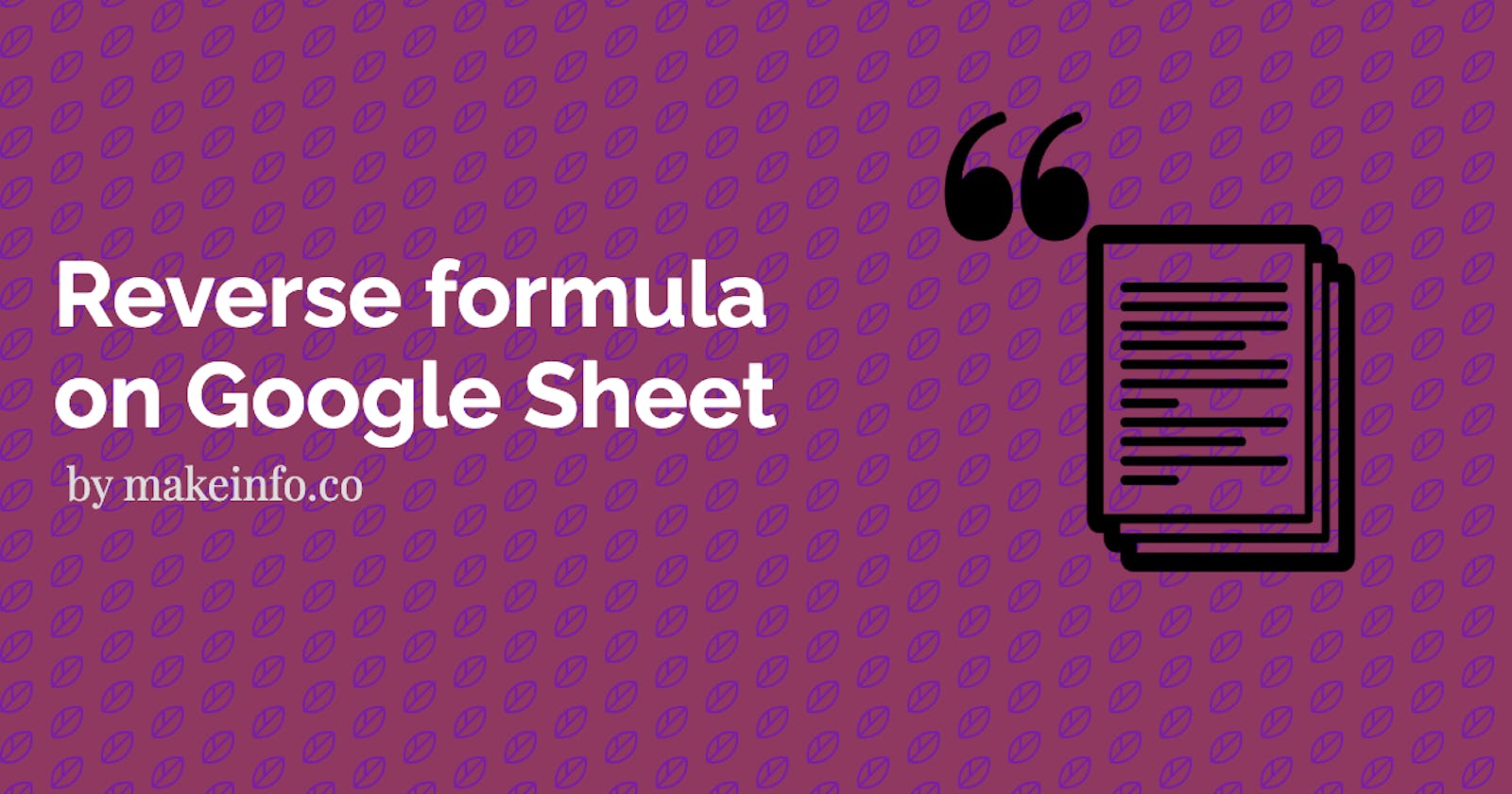In this post, I'll show how to use the Google App script or an inbuilt function to reverse the text easily. Please note that I got the below snippets and details from different other sources. (I'll definitely tag those below as well)
Simple formula using inbuilt functions
In this case, you can use the inbuilt Google sheet formula. Check out the source page if you need to see advanced functions.
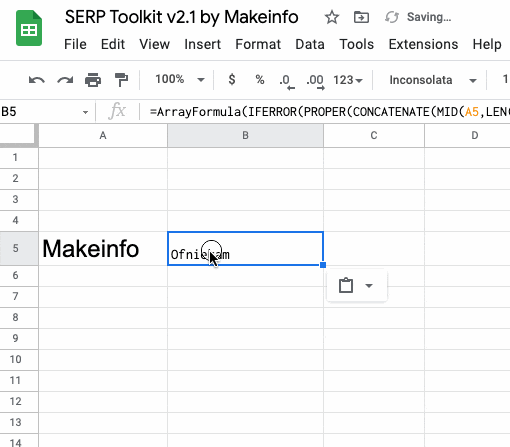
=ArrayFormula(IFERROR(PROPER(CONCATENATE(MID(A1,LEN(A1)-ROW(INDIRECT("1:"&LEN(A1)))+1,1))),""))
Source: https://www.benlcollins.com/spreadsheets/reverse-text/
Custom Function using Google App Script
Here, you have to use Google App Script editor to make this custom function working. Don't worry it's easy to set up if you're a beginner.
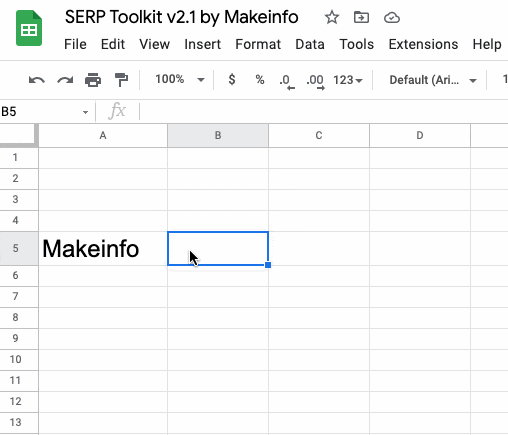
/**
* Reverses the input text.
*
* @param {string} input The text to reverse.
* @return The input text reversed.
* @customfunction
*/
function REVERSE(string) {
return string.split('').reverse().join('');
}
Source: https://webapps.stackexchange.com/questions/14310/how-to-reverse-text-on-google-spreadsheets
If you like reading more about our Google Sheet related article, check the following links
In Makeinfo, we're planning to add these custom functions into our next SERP Toolkit addon version. If you like to expedite please let us know by a simple Twitter message :)