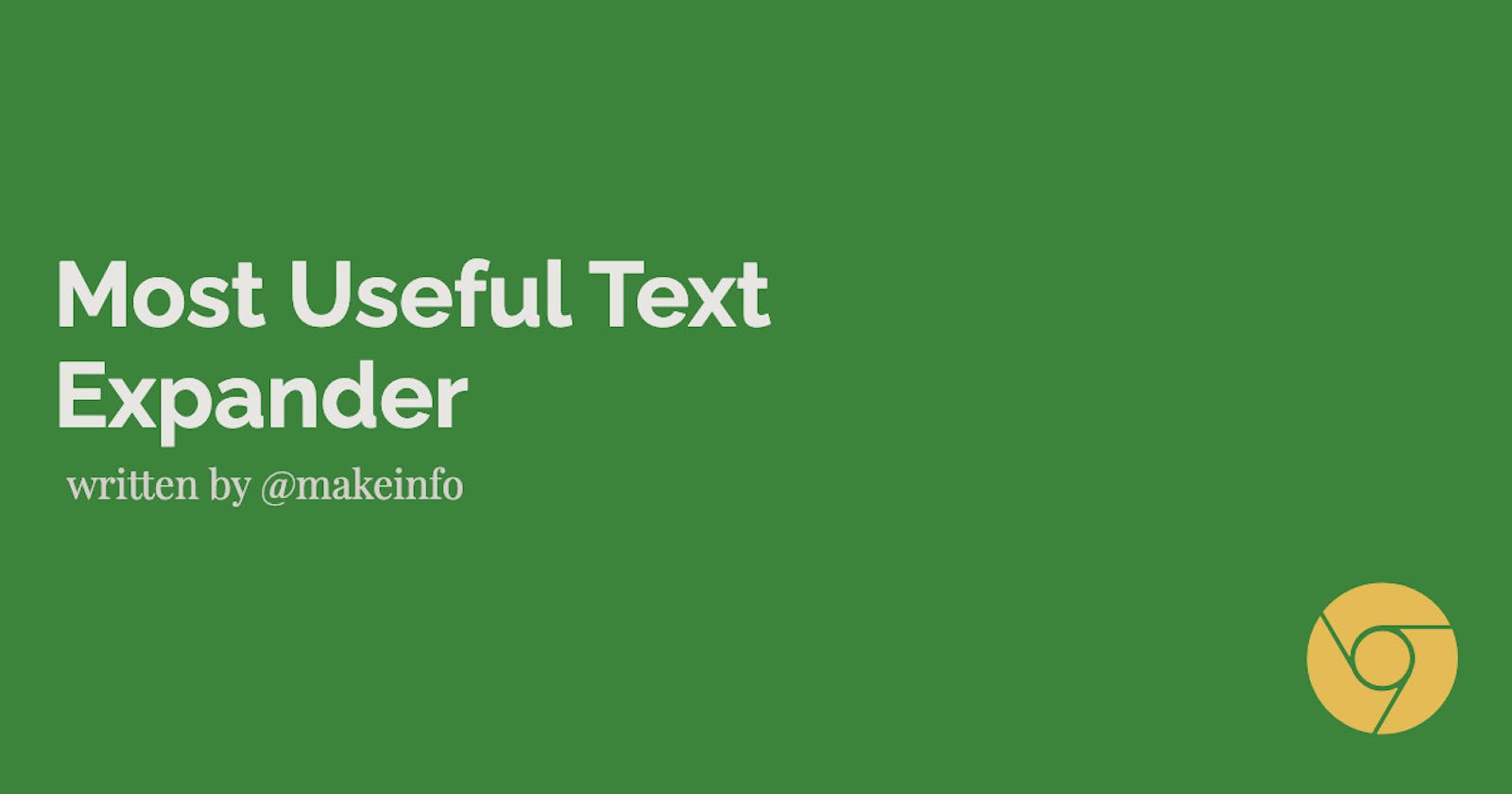Have you ever wondered if you can create short hotkeys for your daily texts? Here comes the use of text expander for saving tons of daily time.
Please note that I haven't tried some on myself.
Use Cases
SALES TEMPLATE: Create a shared Snippet manager across your organization that can be used as a template for email or messaging clients.
Coding Snippets: Your coding scripts are a few keystrokes away. Really helpful if you want DRY ;)
Save your personal cover letter, shared text templates, and many more.
Magical - Text Expander
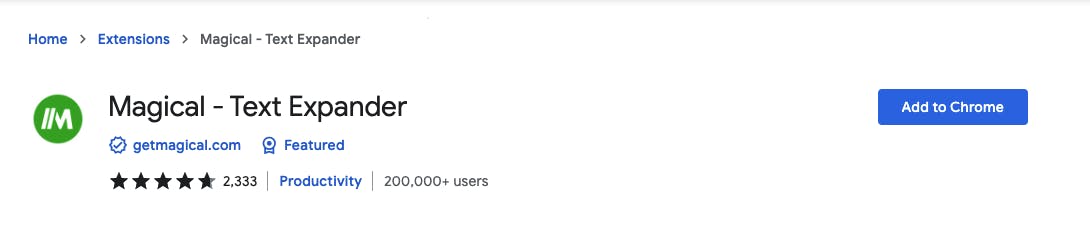
This is a free Chrome Extension but with really neat use cases. My recommendation is that they're really useful for personal day-to-day activities.
Website : https://www.getmagical.com/
Text Expander
This is a premium desktop application I found that's totally used in a top-notch business environment. They have Mac OS and Windows support now. Please check their features page. The main use cases are for Sales, Customer Support, and Recruiting.
Website: Text Exapander
Text Blaze
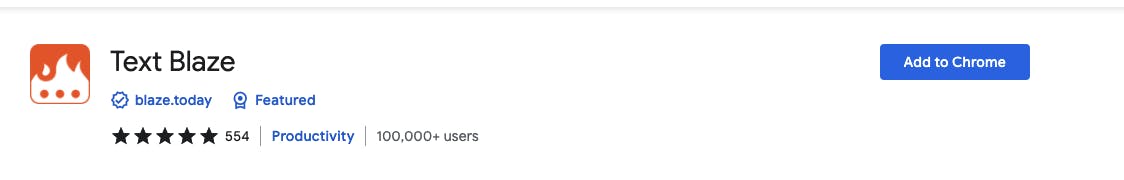
Another free Chrome extension with hotkey compatibility. This is my go-to extension mainly because of its low size (612KiB as of today) and autopilot mode.
Website: https://blaze.today/
If you use any of the listed apps or know any alternatives, please comment below with your suggestions and reviews.
We are Makeinfo, we build solid productivity solutions for your Google Workspace and Chrome browser. If you're looking for informative tips like this or want to see what we're making, please visit Makeinfo
Let's connect,
Give a Follow on Twitter Subscribe to our YouTube Channel Makeinfo Products
If you like our content and looking for what we're working on, please check out WorkConnect360, a business management software for Streamline Your Management: Simplify Leave Requests, Maintain Employee Database, Schedule Shifts, Generate Invoices, Reports, and Many More.