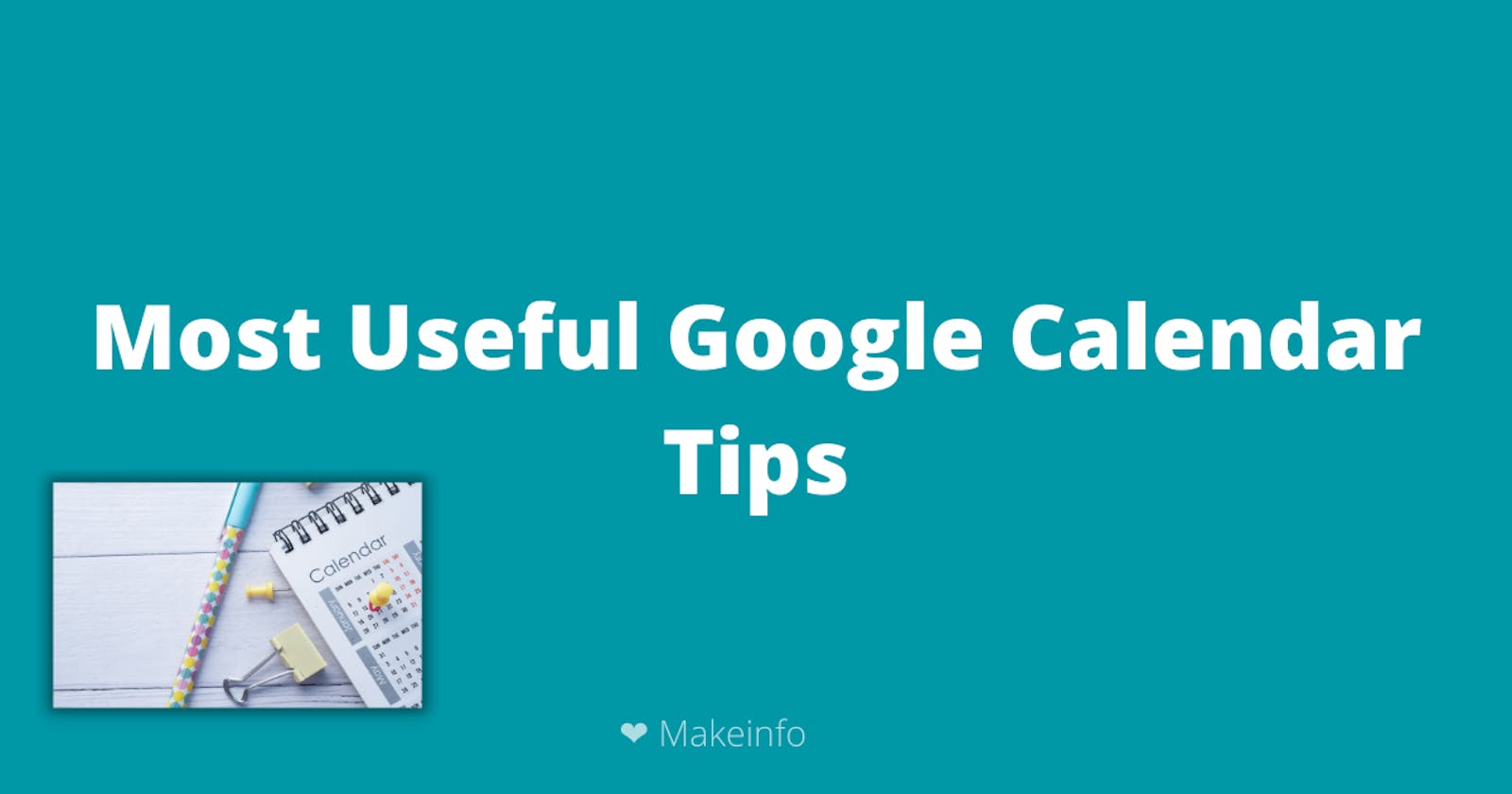Today's post is an excellent and most useful Google Calendar tip for everyone. The best thing about Google Calendar is its options for integrations with other apps. See this Zapier integration for getting an idea.
The listed tips are the most useful tips I thought to share. I am going to use this post for my own reference as well.
Google Calendar
Well, I don't think you might need an intro to what is Google Calendar. We all know that's it's a great tool for doing time management and scheduling service from Google.
Currently, it's available on Web, Android, iOS
Calendar Tips
All these are tested on Google Chrome
Create New Event Easily
Create event is by cal.new on any browser with your Google Account.
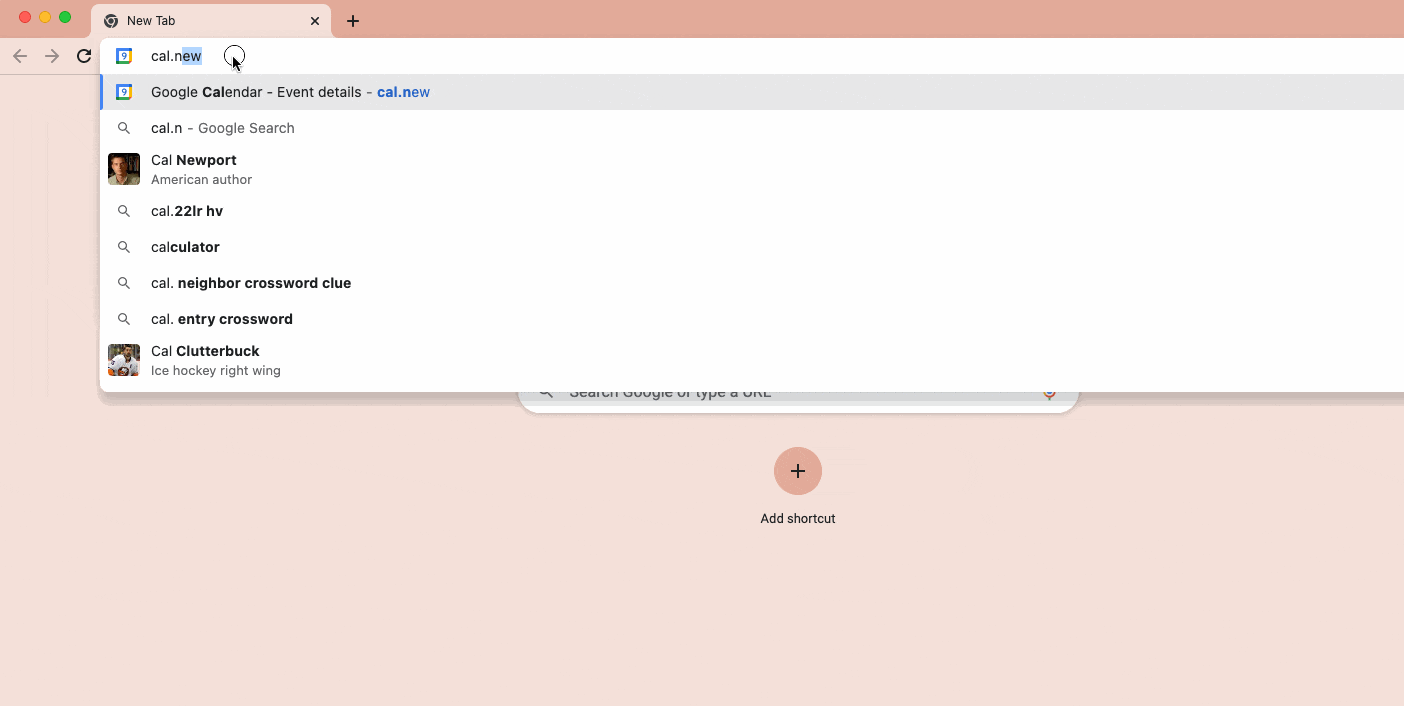
Add another notification reminder
This is really useful if you need a primary reminder just before the task or a secondary reminder couple of hours before. You can also select Notification or Email options from the dropdown.
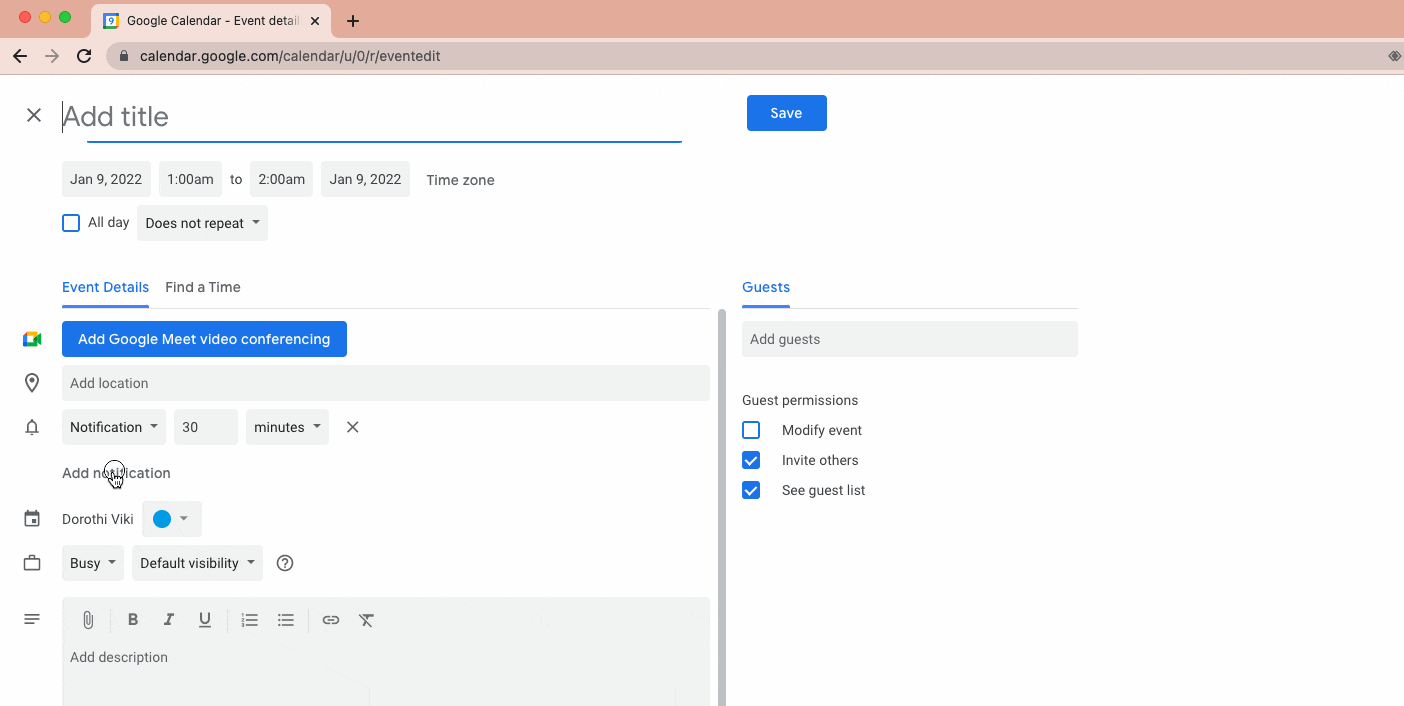
Enable World Clock and add time zone
Great asset to have if you work in different time zones. Two timezones are available from the Calendar view.

Private Calendar event
This is useful if you don't want to share your event company-wide.
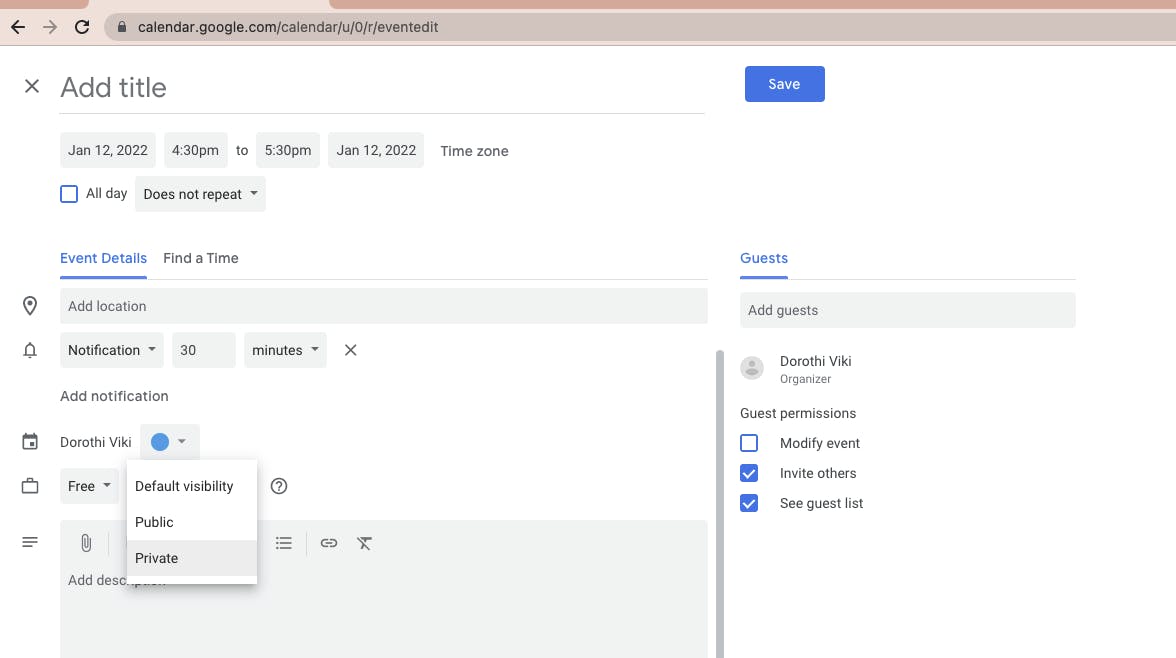
Advanced Filter Events
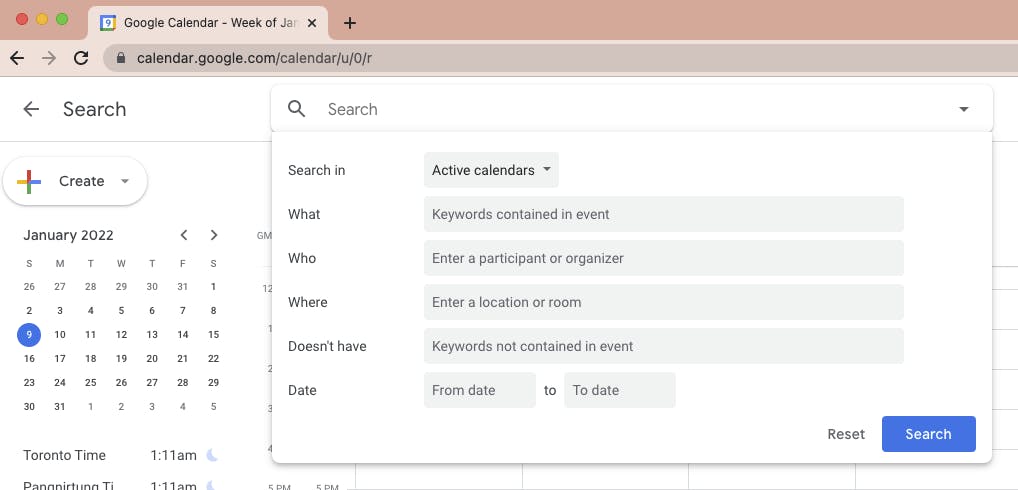
BONUS
You can power up your Calendar workflow using these wonderful addons.
Conclusion
So far I tried to point out useful Google calendar tips. You can definitely try to use this as a reference for the Calendar productivity tips.
If you have questions or need to add your tips, please use the comment section below. Please follow us to get more productivity tips.