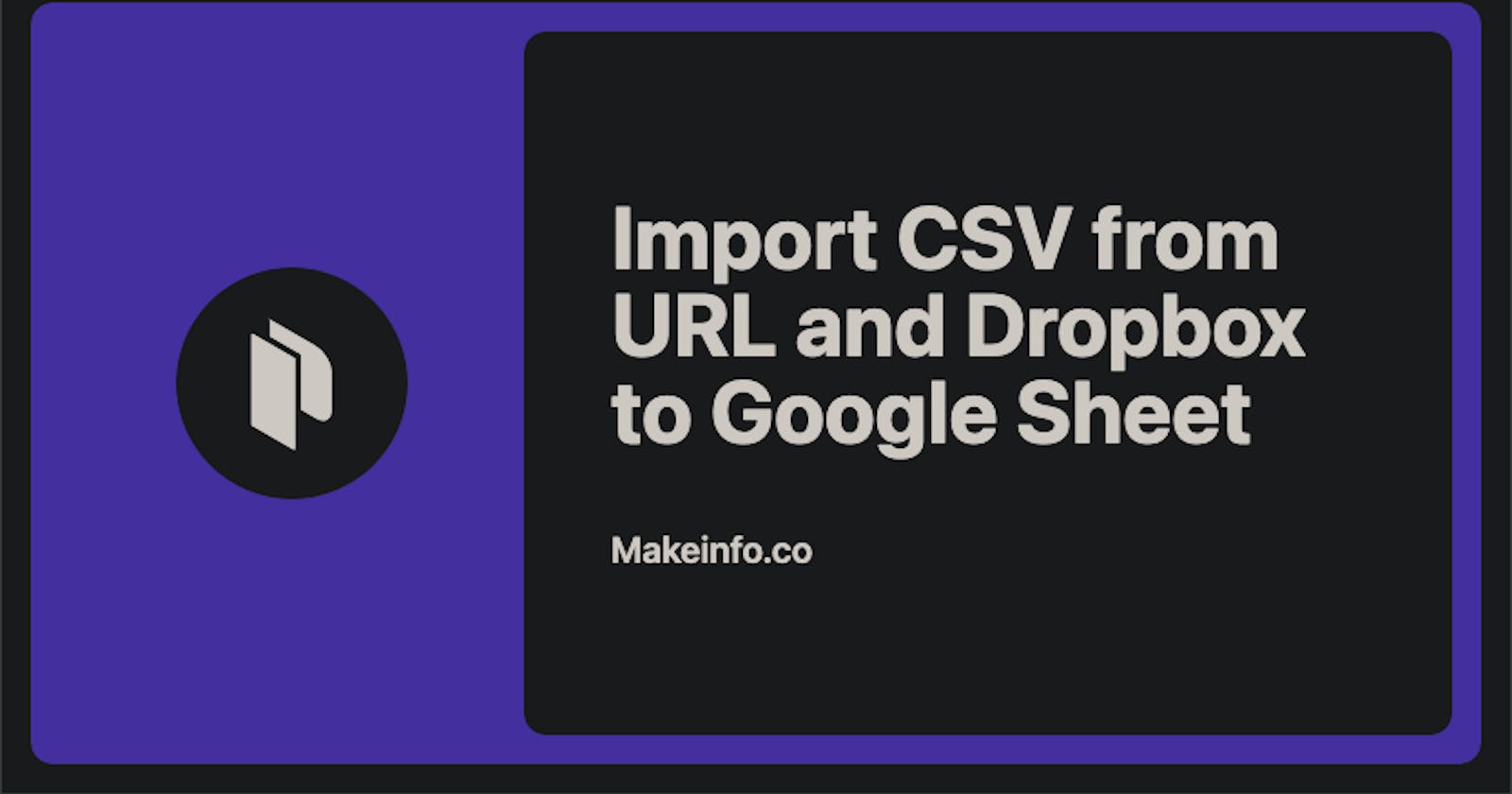In the below video, I'm showing how you can import CSV files from a URL and Dropbox URL to your Google Sheet.
We're using IMPORTDATA() to get the remote CSV file from the URL. Please note that the link you have should either end with .csv or can download as a CSV file.
For Dropbox:
You cannot directly import CSV directly to Google Sheet. Therefore, you have to replace the last dl=0 with dl=1. Please check this Dropbox page as a reference.
Use Case:
- https://support.google.com/docs/thread/15838120/importing-a-csv-from-dropbox-using-importdata?hl=en
- I also saw a Reddit page where it's discussing importing CSV from Dropbox and then to Shopify. please see here.
We are Makeinfo, we build solid productivity solutions for your Google Workspace and Chrome browser. If you're looking for informative tips like this or want to see what we're making, please visit Makeinfo.co