You need Google Seach results to know more about the backlinks or to see top-ranking websites for the keyword. There is no perfect formula on how to rank on Google’s top pages, but you can easily get an idea about pages after analyzing top Google search results.
Why do Google Search results matter?
Google’s algorithm is using different factors to rank their search results and it is really important for getting traffic to your website. Those search results include but are not limited to organic results, answer boxes, image results, ads, snippets, and video results.
Check out this post if you need to know more about it in detail.
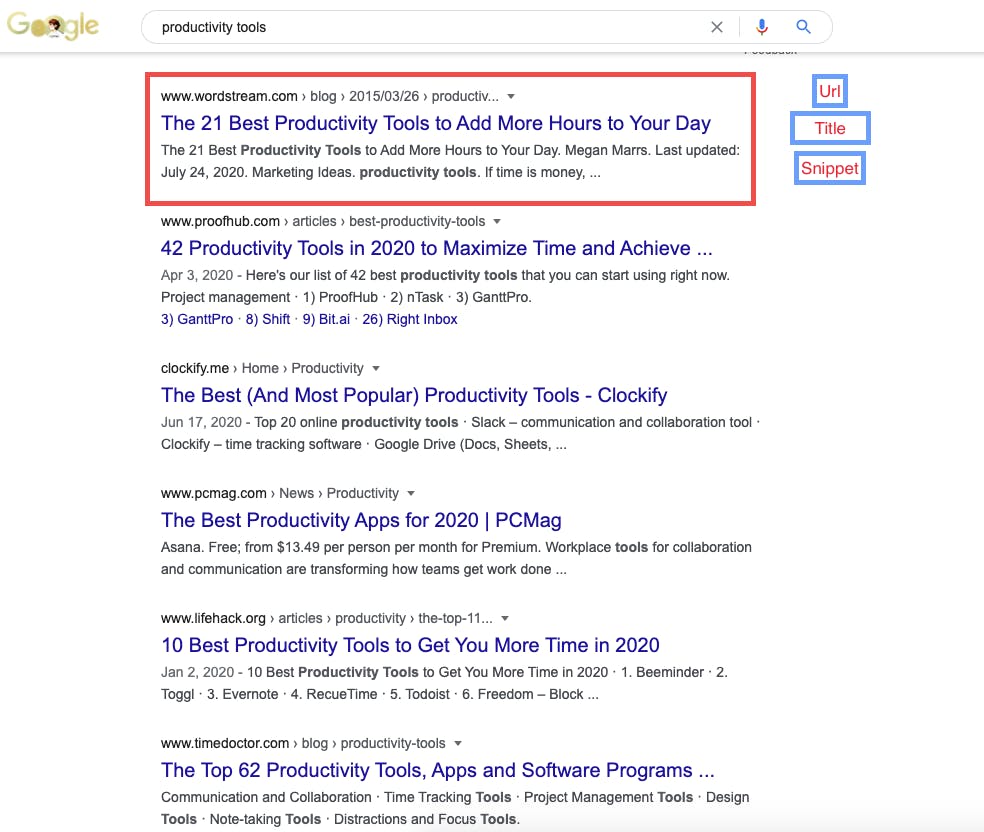
What is SERP Toolkit Add-on?
We built the SERP Toolkit Google Sheet addon after getting some feedback from the clients a simple solution of getting Google search results on their Sheet. Currently, you can use your serpstack API keys inside to make it work. Please note that we don't have any partnership with serpstack in anyways, we chose them mainly because of their free tier plan. So that means, we're on our journey with adding more SERP apis and other functionalities in the near future.
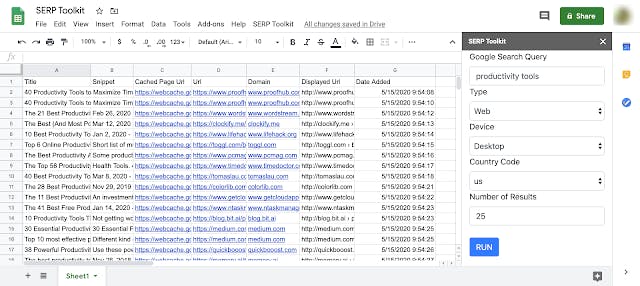
You can input search queries (comma separated), type, device, country code, and the number of results needed. You will get the details of the search results as shown above.
Any feedback from you would be really useful for us.
