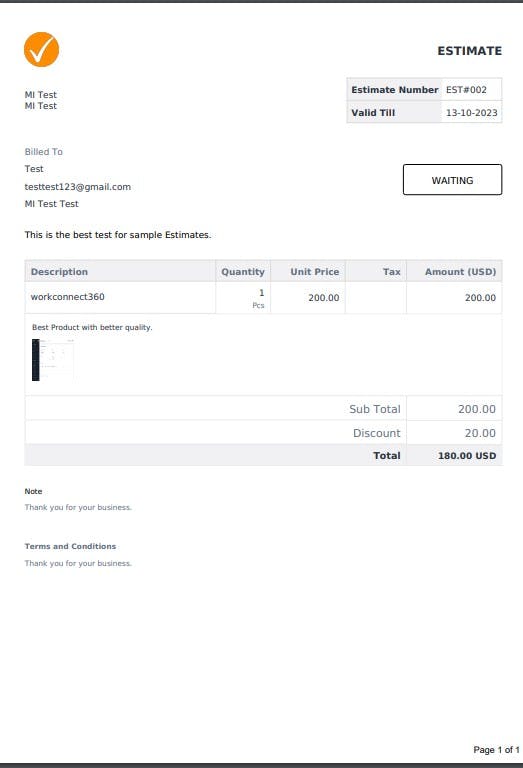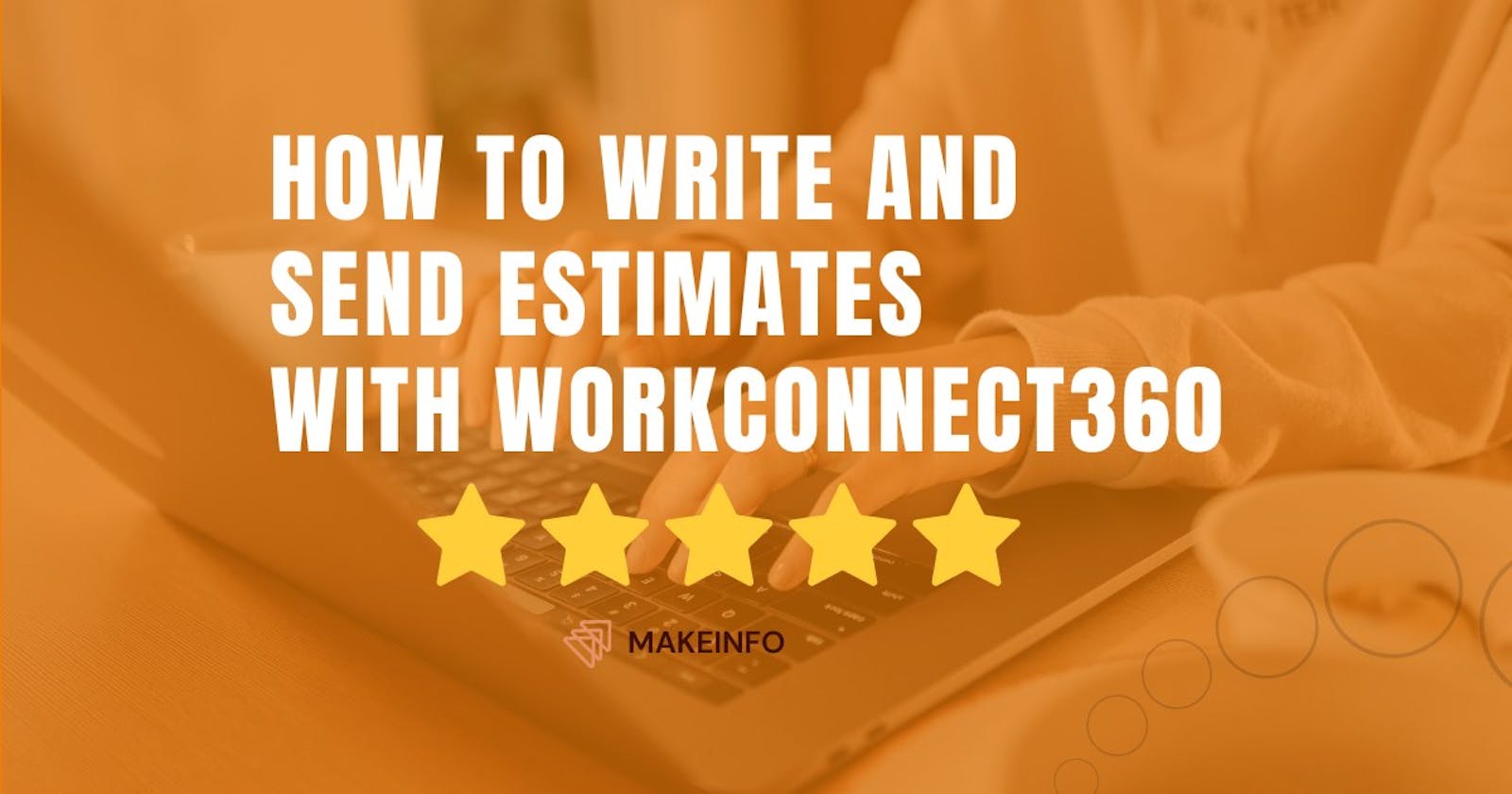Writing estimates is an essential part of many industries, from construction and home improvement to consulting and project management.
To create effective estimates, there are several necessary items and considerations:
Project Description: Begin with a detailed description of the project.
Timeline: Clearly state the expected timeline for the project.
Expiration Date: Specify the expiration date of the estimate to ensure that clients understand the validity of the pricing.
Client's Details: Include the client's name.
Describe the product details: The clients can have a clear picture of the product**.**
Terms and Conditions: Include any terms and conditions that both you and the client must adhere to during the project.
How can we make an Estimates with WorkConnect360?
WorkConnect360 provides you with the best service and easy method to make Estimates.
You can send Estimates with WorkConnect360 in the following ways:
- Sign In to WorkConnect360
Here is the Link to WorkConnect360 workconnect360.com
- Once your account is opened, click on “Finance”>“Estimates” in the left-hand menu.
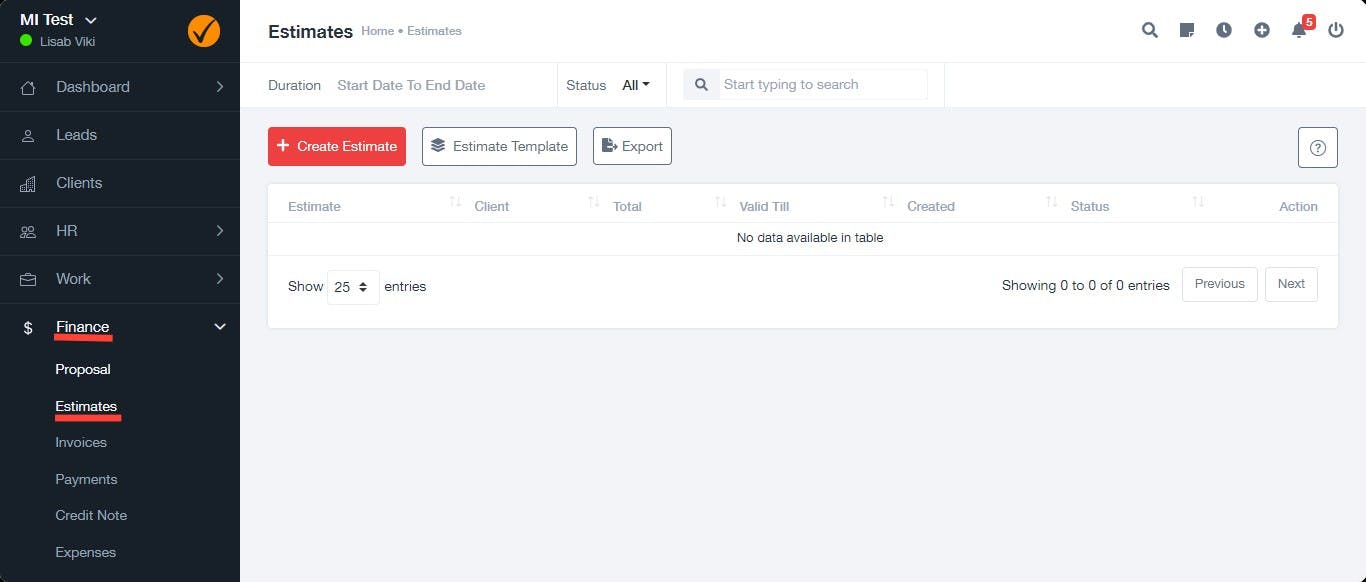
- On the new page, click on “+Create Estimate”
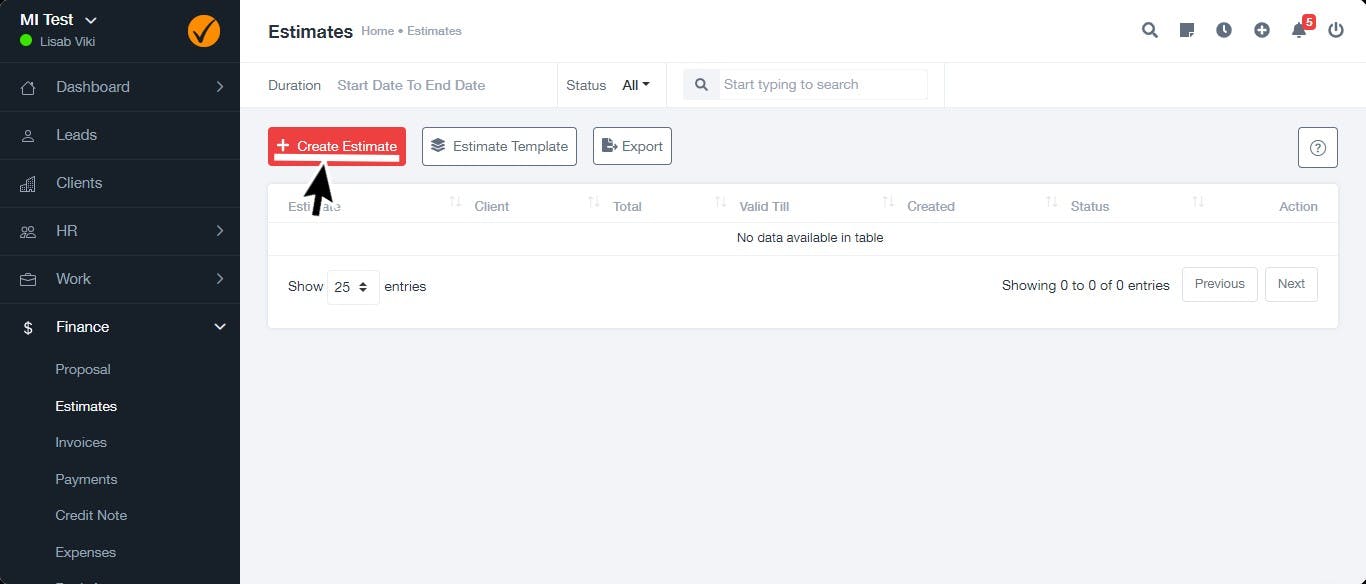
Once you click on the Create Estimate, a new page is formed and you can add the necessary details and fill up the page.
Enter the necessary data such as valid date, currency, and Client name. You can also add Taxes and discounts (If you are offering).
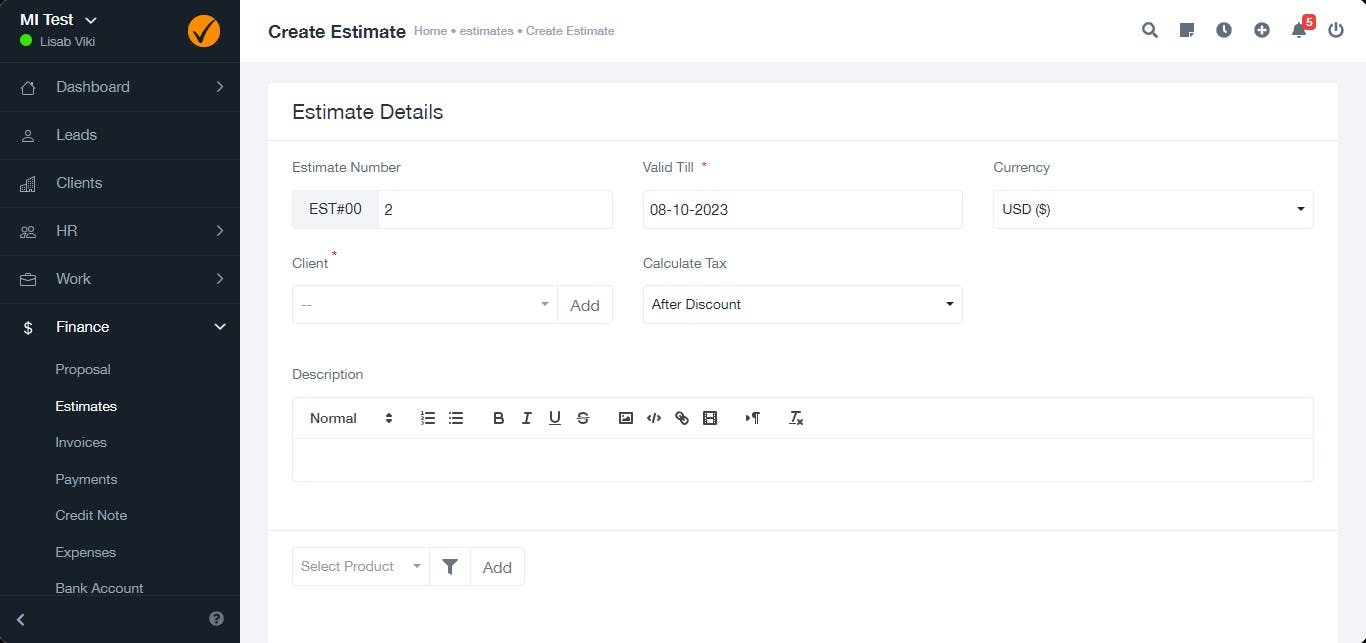
If you have more than 2 or 3 products to add to your Estimate. There is an option to “Add Product”.
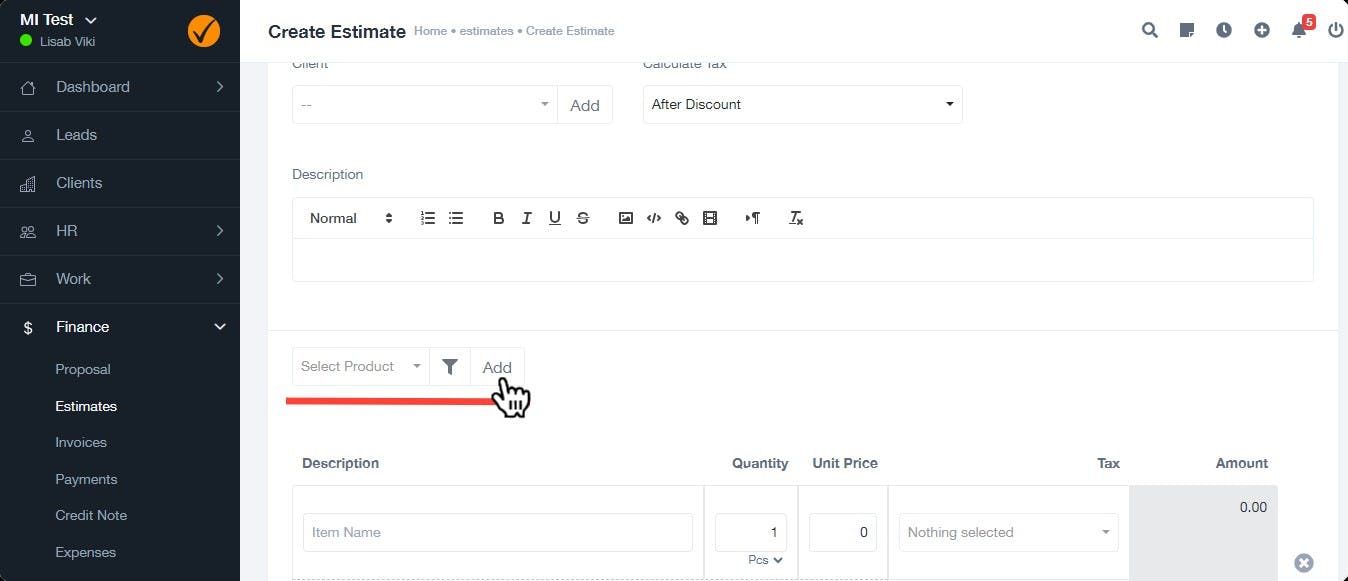
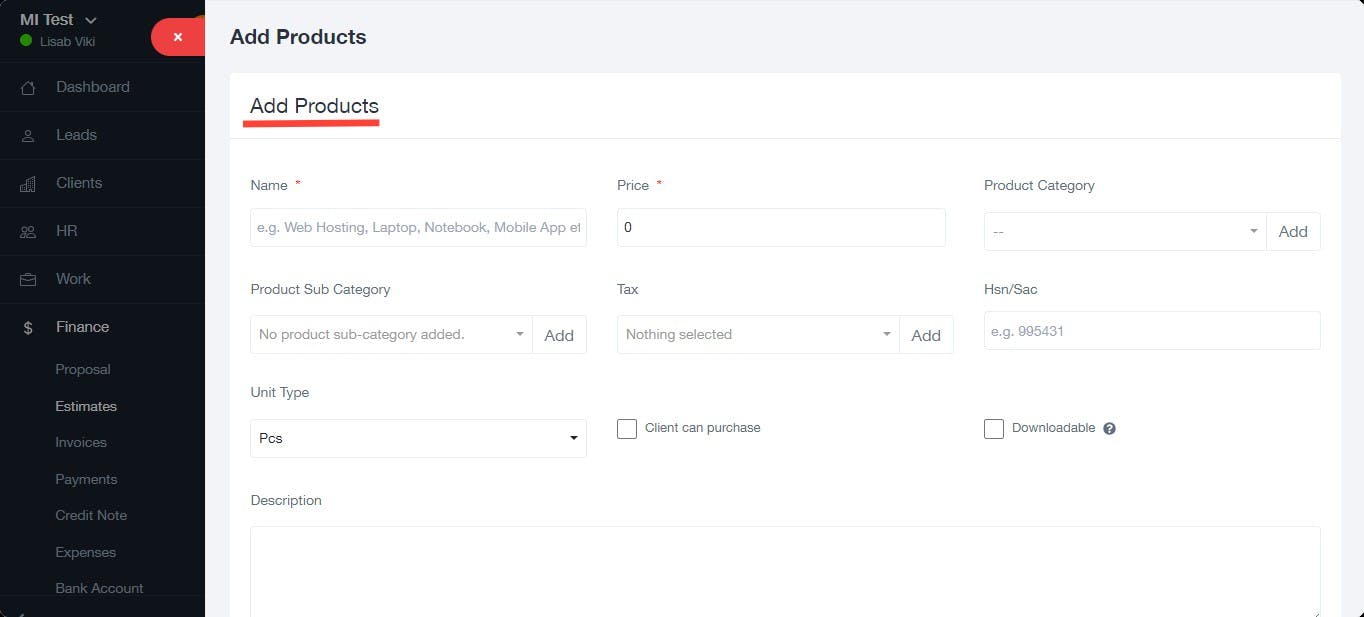
Here is the WorkConnect360 Sample of the Estimate: