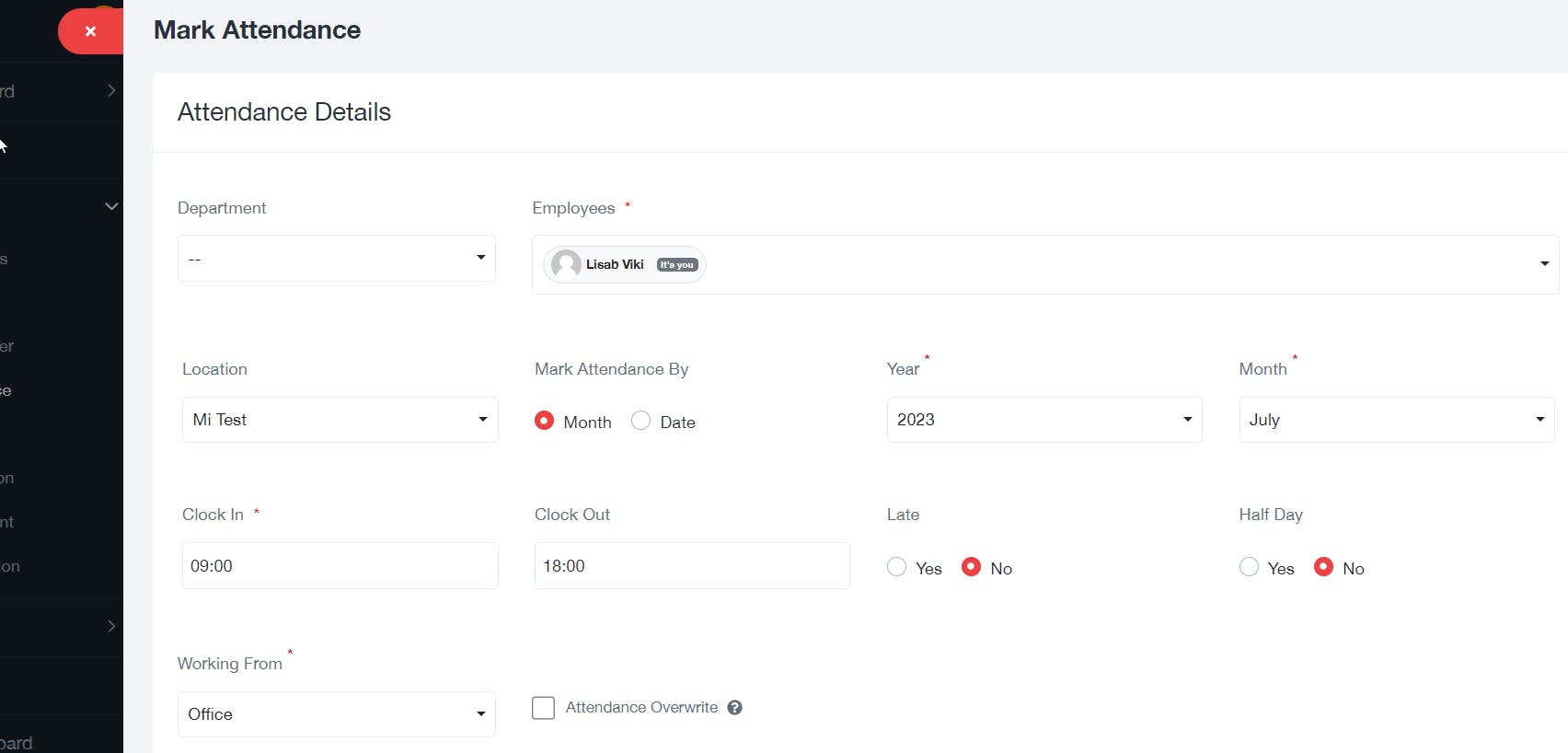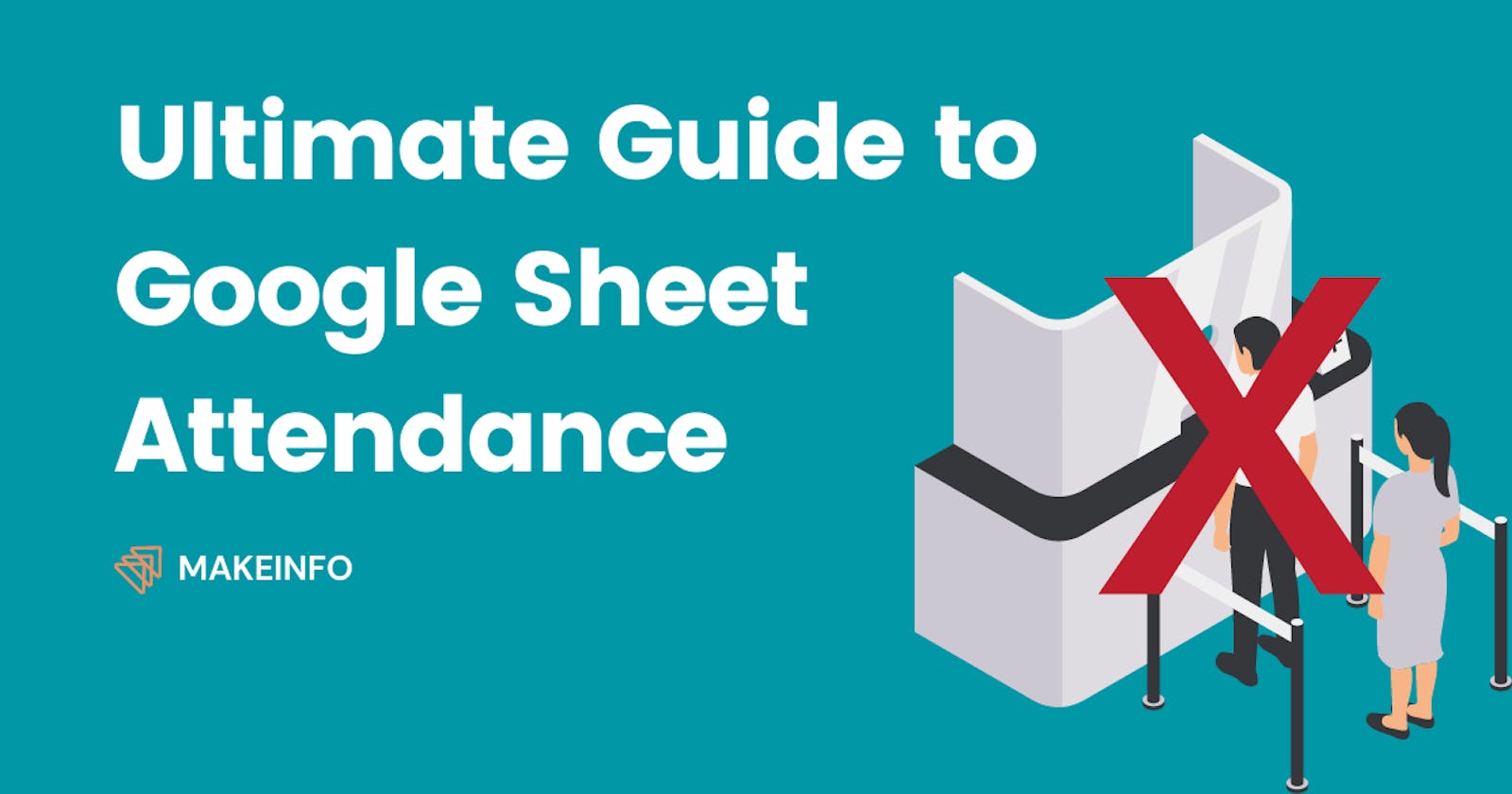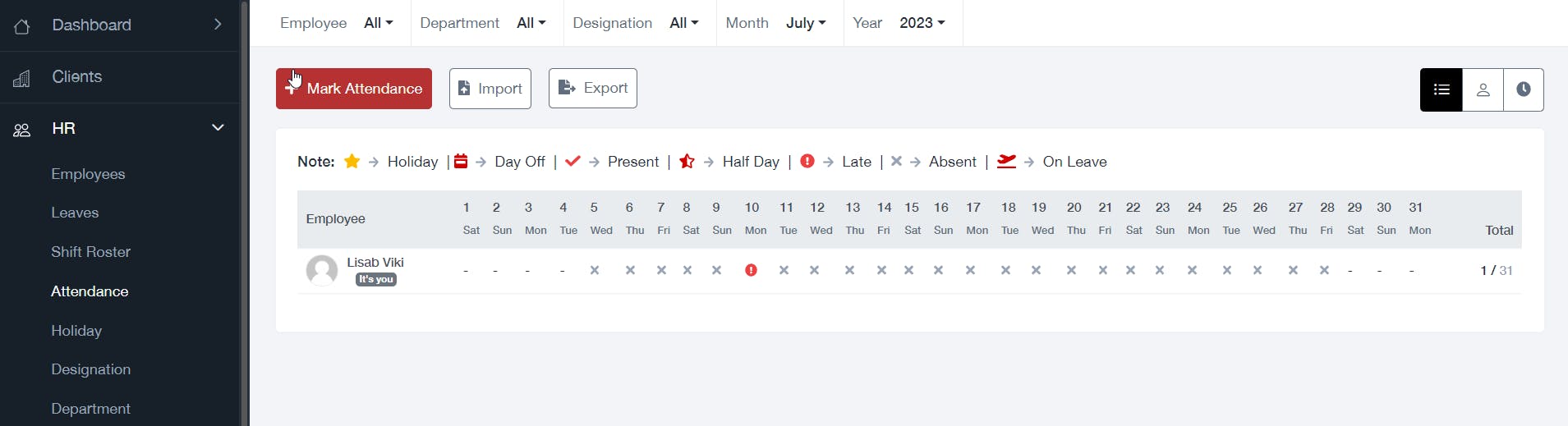Traditional paper-based attendance systems can be, time-consuming, and have a higher chance of errors.
In this blog, we'll take you on a journey through the various features and functionalities Google Sheets offers for attendance tracking. You can use the Excel sheet for the same but I described why Google Sheet
Let's embark on this journey together and discover how Google Sheets can streamline your attendance tracking process, providing you with more time to focus on what truly matters.
Paper Attendance vs. Digital Attendance
Paper Attendance
Paper attendance involves employees physically signing in or marking their presence on attendance sheets.
It offers unique benefits that foster a sense of community, accountability, and personal touch.
When individuals physically sign in, they become more conscious of their attendance and are less likely to be tardy or absent without a legitimate reason.
Implementing manual attendance is relatively straightforward and cost-effective, especially for smaller organizations.
The process instills a sense of accountability and discipline, leading to improved work ethics and increased productivity.
Digital Attendance
Digital attendance systems automate the process of recording attendance, reducing the chances of errors and manipulation.
Saving time for both employees and HR personnel.
Automated systems eliminate the need for manual data entry, allowing HR teams to focus on more strategic tasks.
Organizations can gain valuable insights into attendance patterns, identify trends, and so on.
For industries dealing with sensitive data, digital attendance can provide enhanced security and data privacy.
Exploring Google Sheets Attendance Template
Google Sheets, a potent cloud-based spreadsheet software in Google's Office tools suite, excels in attendance tracking with its collaborative features, real-time updates, and seamless integration with other Google services to boost efficiency and data management.
Google provides an extensive selection of templates for various purposes, including attendance templates. Using Google Sheets attendance templates is an easy and beneficial task. The templates are highly customizable, allowing you to adapt them to specific needs.
Advantages of Using Google Sheets for Attendance Tracking
Real-time collaboration features enable multiple individuals to update attendance information simultaneously.
This accessibility allows teachers, administrators, or managers to update attendance records from their computers, tablets, or smartphones, making it convenient and flexible.
Data is stored in Google's servers, which are backed up regularly, reducing the risk of data loss.
Google Sheets seamlessly integrates with other Google services, like Google Forms, enabling automated attendance forms for convenient recording of attendance during events or meetings.
Step-by-Step Guide to Setting Up the Attendance Sheet
Download our Attendance Tracker Template from given link
https://makeinfo.gumroad.com/l/attendance-tracker-template
Once you're in Google Sheets;
Open the Google Sheet that you want to copy into your web browser.
Click on "File" in the menu bar at the top of the screen.
From the drop-down menu, select "Make a copy." A new window will appear.
In the new window, enter a name for the copied sheet in the "Name" field. You can also choose the location where you want to save the copy by clicking on the folder icon next to the "My Drive" label.
Optionally, you can choose to make a copy of the entire workbook or only the current sheet by selecting the appropriate option from the "Copy" dropdown menu.
And add the details of the employee and make their attendance and leave with the given color.
The template is available from January 2023 to December 2023.
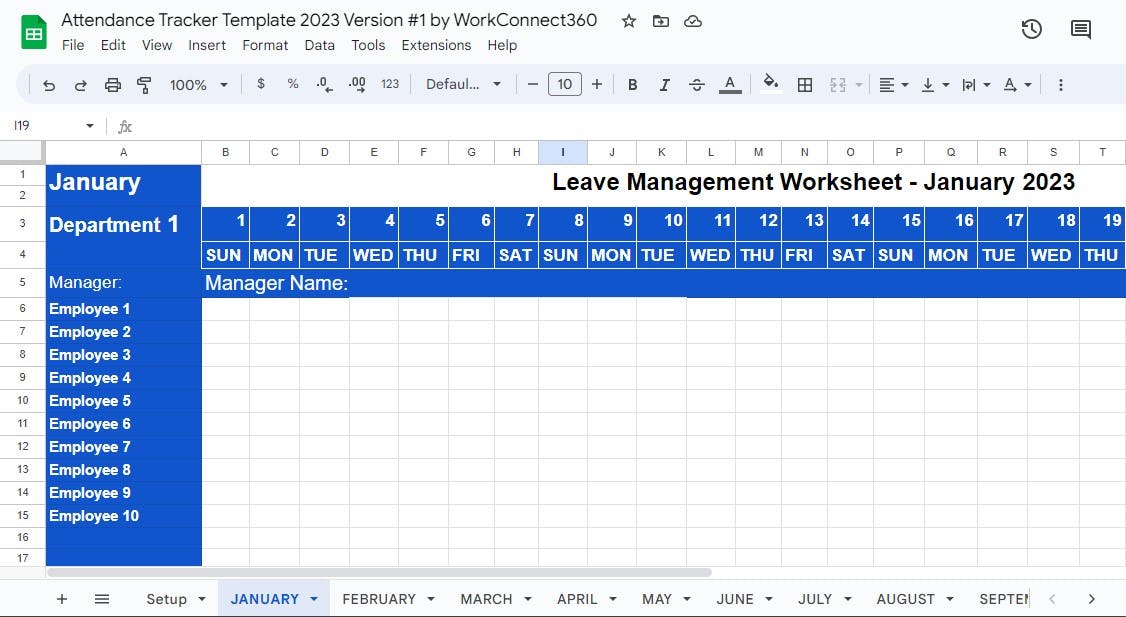
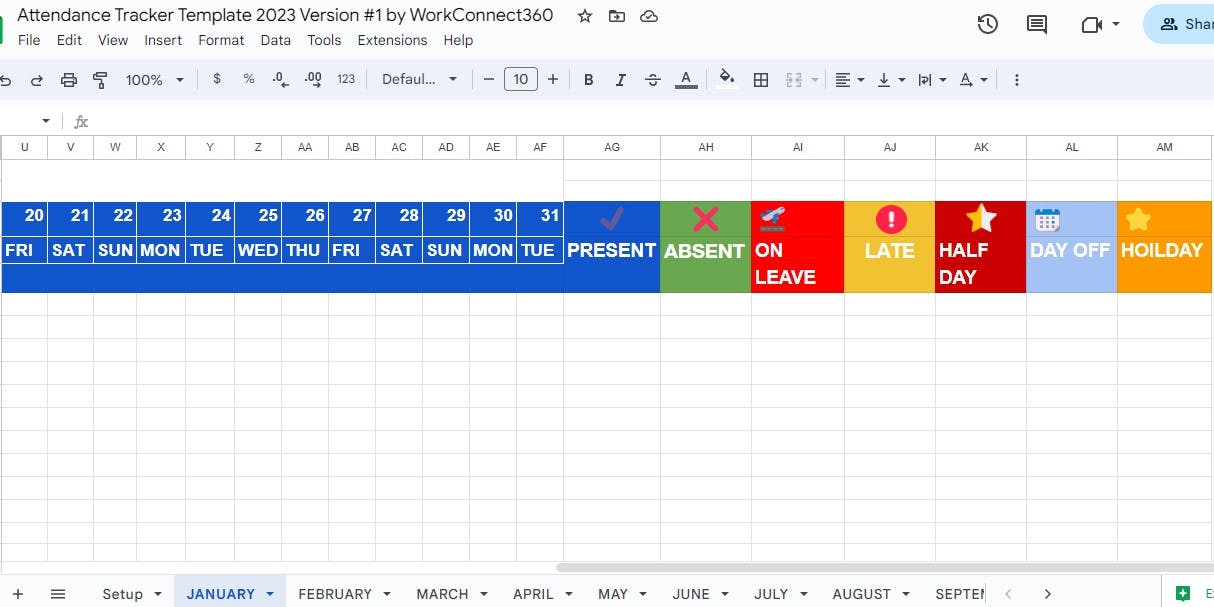
If you are interested in a fully automated employee attendance tracker with employee profiles and payroll, check out our product suite, Workconnect360