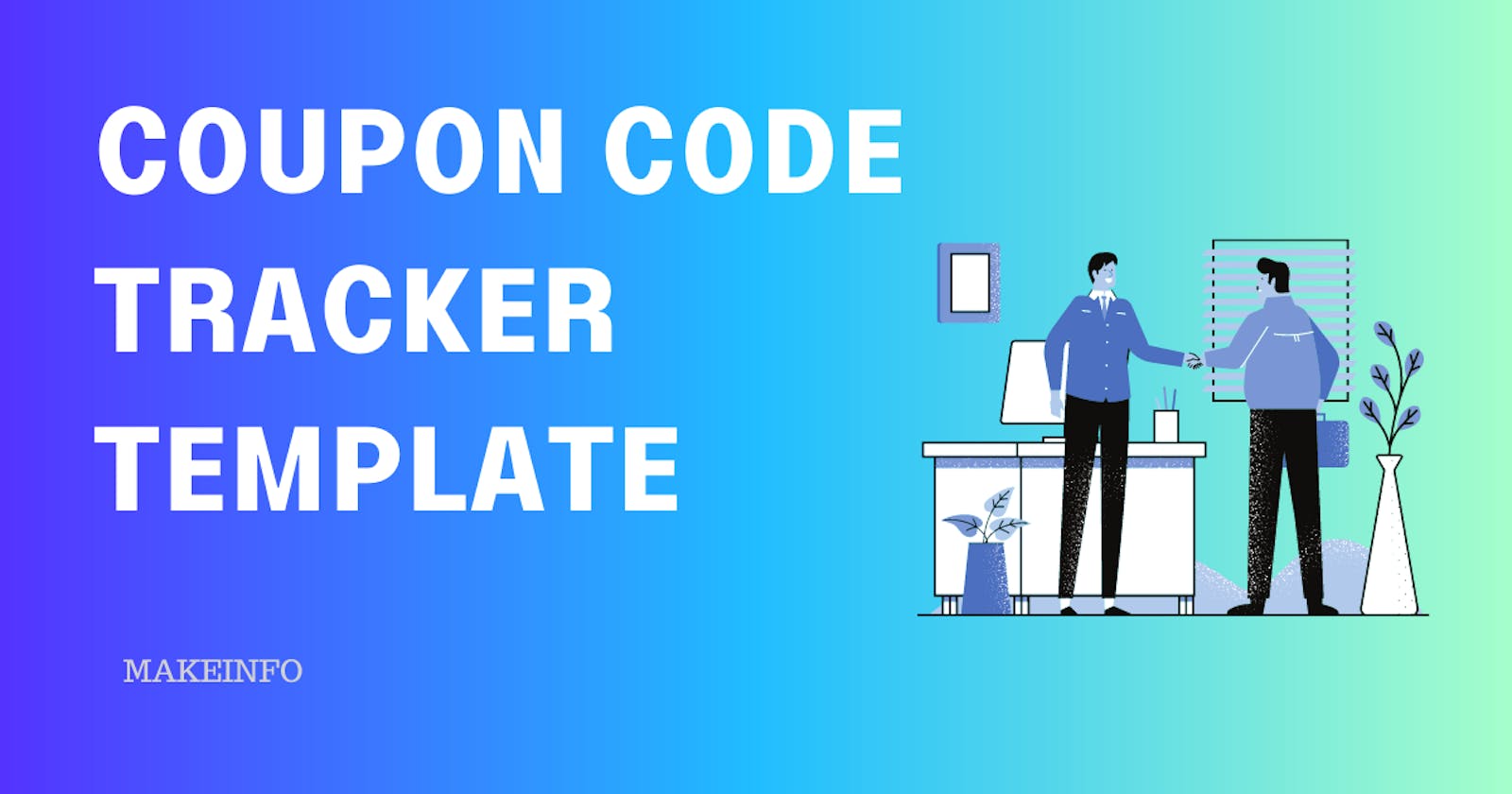Tired of the hassle that comes with managing coupon codes for your business? Look no further! Introducing the Coupon Code Tracker Google Sheet Template – your ultimate solution to revolutionize your coupon management process.
With the Coupon Code Tracker Google Sheet Template, you can now effortlessly streamline and optimize your coupon management. Say goodbye to the headache and welcome a new level of efficiency.
Efficiency is at your fingertips as you input code details, including descriptions, terms and conditions, expiration dates, and more. Collaboration is possible and share the template with your team members. Rest easy knowing that your data is secure in the cloud-based Google Sheets environment.
Embrace the Coupon Code Tracker Google Sheet Template. Get started today and watch your savings soar!
You can download it from here:
https://makeinfo.gumroad.com/l/coupon-code-tracker-template
Tips for Efficient Coupon Management
To make the most of your coupon organization efforts, here are some tips for efficient coupon management:
Regularly update and purge expired coupons to maintain data accuracy and relevance.
Organize coupons into different categories or campaigns, facilitating targeted marketing strategies.
Create a backup of your Google Sheets document to prevent data loss in case of unforeseen circumstances.
The Role of Coupon Codes in Business
Businesses can effectively grab the attention of potential buyers who are intrigued by their products or services by coupon codes.
Coupon codes can be strategically used to foster customer loyalty and encourage repeat business.
Strategic utilization of coupon codes can foster customer loyalty and incentivize repeat business.
Businesses can use coupon codes to incentivize customers to purchase slow-moving or seasonal items
Uses of Coupon Code Tracker for Businesses
The Coupon Code Tracker Google Sheet template provides businesses to organize and store their coupon codes.
This simplifies the management process and ensures easy access to codes when needed.
The template allows for the input of code details such as expiration dates, redemption status, and so on.
The Coupon Code Tracker template enables businesses to track and analyze the performance of their coupon code campaigns.
With Google's robust security measures, businesses can be confident that their coupon code data is protected from unauthorized access and potential loss.
How to Get Our Template?
Visit below website link and then make a copy of the Google sheet:
https://makeinfo.gumroad.com/l/coupon-code-tracker-template
Walkthrough Video
Advantages of Using Google Sheet Tracker for Coupon Codes
Google Sheets can be accessed from any device with an internet connection.
Allowing you to track and manage your coupon codes from anywhere.
Google Sheets enables multiple users to work on the same sheet simultaneously, which means that changes made by one person will be reflected in real time for all users.
You can create or add different columns for code details such as code value, campaign, expiration date, and associated products or services.
With Google Sheets, you have the ability to customize the appearance and layout of your coupon code tracker according to your specific needs.
Google Sheets allows for easy collaboration among team members, enabling multiple people to view and edit the same sheet simultaneously.