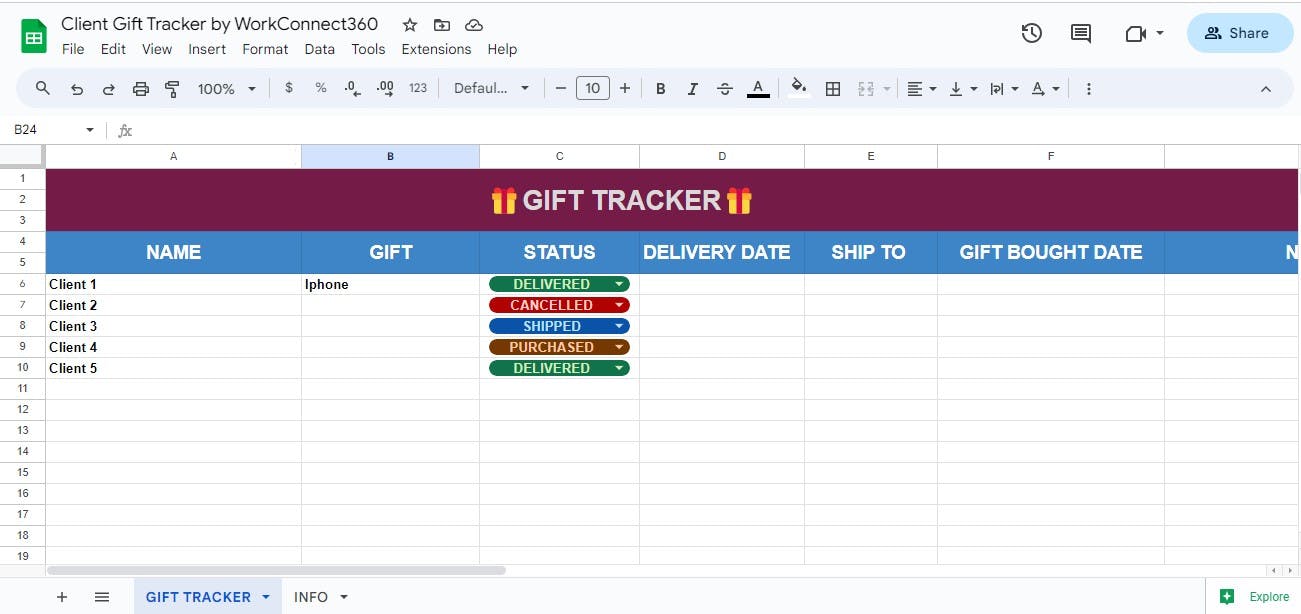The Client Gift Tracker Google Sheet Template is an effective tool crafted to enhance client gifting activities for businesses and professionals alike.
Whether you run a small business or work as a freelancer, this template serves as an essential resource to efficiently manage and organize your gift-giving process.
With its versatility and ease of use, staying on top of your client interactions has never been more seamless.
Understanding client preferences and interests and Gift Selection and Personalization
Personalization is the key to creating memorable gifts. By recording clients' preferences and interests.
The heart of successful gift-giving lies in the art of thoughtful selection and personalized touches.
What are some excellent gift ideas to send to clients?
Personalized Gifts: One of the most meaningful gestures you can make is sending a personalized gift to your client. It shows that you have taken the time to understand their preferences and interests.
Premium Hampers: Consider sending a luxurious food and beverage hamper filled with high-quality chocolates, gourmet coffee, fine wine, or artisanal snacks. A well-arranged hamper can evoke a sense of delight and indulgence, making your clients feel appreciated and pampered.
Tech Accessories: Gifting tech gadgets and accessories can be a great choice for clients who are tech-savvy or constantly on the move. Portable chargers, wireless earbuds, or smartphones are practical and useful gifts that clients will appreciate.
Personal Development and Wellness Gifts: Show your clients that you care about their well-being by gifting items related to personal development and wellness.
Step-by-Step Guide to Setting Up the Attendance Sheet
Download our Client Gift Tracker Template from the given link
https://makeinfo.gumroad.com/l/client-gift-tracker
Once you're in Google Sheets;
Open the Google Sheet that you want to copy into your web browser.
Click on "File" in the menu bar at the top of the screen.
From the drop-down menu, select "Make a copy." A new window will appear.
In the new window, enter a name for the copied sheet in the "Name" field. You can also choose the location where you want to save the copy by clicking on the folder icon next to the "My Drive" label.
Optionally, you can choose to make a copy of the entire workbook or only the current sheet by selecting the appropriate option from the "Copy" dropdown menu.
The Benefits of Client Gift Tracking with Google Template
A well-designed client gift-tracking Google template provides an organized approach to managing your gift-giving process.
With a client gift-tracking Google template, you can track dates or you can track whether it is shipped or not.
A Google template can be easily shared and accessed by your team members, facilitating collaboration and coordination.
It involves keeping a record of the gifts you've sent to clients, along with relevant details such as the gift item, the date sent, and any special notes.
Google templates enable you to store all your gift-related information in one centralized location, such as Google Sheets.
You can organize the data and this allows you to sort the gifts by date, client name, or any other relevant criteria.
Keeping track of gifts sent to clients allows you to follow up on their reception.
Google Sheets offers data security features, ensuring that your client's gift tracking information is safely stored.