Backlinks are a critical aspect of SEO, playing a pivotal role in determining your website's authority and search engine rankings. Monitoring your backlink profile is essential for understanding your site's online presence and optimizing for better performance.
In this blog post, we'll explore an easy and effective way to check your website backlinks using Ahrefs, a popular SEO tool known for its comprehensive backlink analysis capabilities.
Step 1: Visit Ahrefs Backlink Checker
To begin the process, navigate to the Ahrefs Backlink Checker tool at ahrefs.com/backlink-checker. Ahrefs is a powerful SEO suite, and the Backlink Checker is one of its standout features.
Step 2: Enter Your Website URL
Once on the Ahrefs Backlink Checker page, you'll find a search bar. Enter your website URL into the provided field.
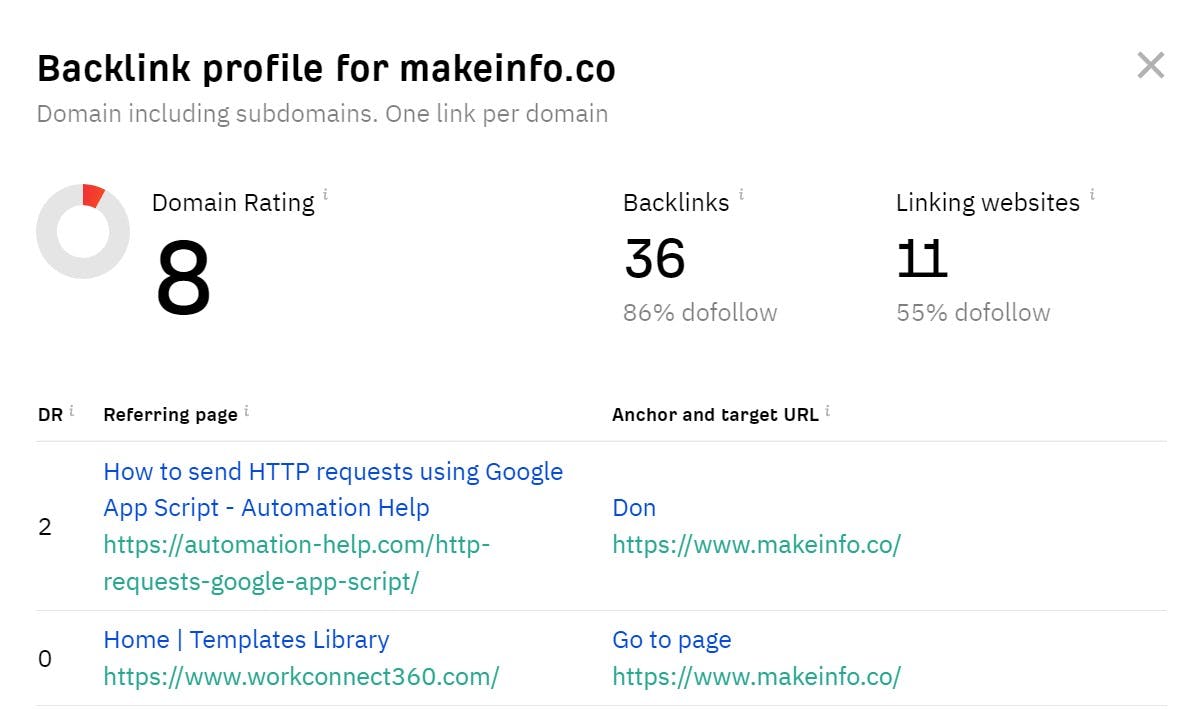
After entering your website URL, click on the "Check backlinks" button. Ahrefs will then generate a comprehensive overview of your website's backlink profile.
This includes metrics such as the total number of backlinks, linking websites, and domain rating.
What is Domain Rating?
Domain Rating (DR) is a metric used by Ahrefs to measure the overall authority of an entire domain. It is a proprietary metric developed by Ahrefs to evaluate the backlink profile of a website and assign it a numerical score. The scale typically ranges from 0 to 100, with higher values indicating a stronger and more authoritative domain.
Key factors that contribute to a higher Domain Rating include:
Quality Backlinks: Backlinks from reputable and authoritative websites contribute more to the Domain Rating than links from low-quality or spammy sites.
Quantity of Backlinks: While quality is crucial, the overall number of backlinks also plays a role. A website with a larger number of diverse, high-quality backlinks is likely to have a higher Domain Rating.
Link Diversity: A diverse backlink profile, meaning links from various domains and different types of websites, can positively influence Domain Rating.
I would say Moz.com is the best one out there for the Domain Rating/Authority. Check it out, https://moz.com/domain-analysis?site=makeinfo.co
As you can see, you can see the backlinks from here as well.
Use Cases of checking backlinks
Benchmarking Against Competitors
You can use a backlink checker to analyze the backlink profiles of your competitors. This helps in identifying potential opportunities, understanding their link-building strategies, and gaining insights into industry trends. SEO Performance Monitoring:
Tracking Changes Over Time
A backlink checker enables you to monitor changes in your website's backlink profile over time. This includes tracking new backlinks gained and identifying lost or broken links.
Identifying and Removing Toxic Links
If your site has been penalized by search engines, a backlink checker helps in identifying toxic or spammy links. Removing or disavowing these links is a crucial step in the penalty recovery process.
Read these useful articles if you're looking to remove those useless links: https://www.socialmediatoday.com/news/4-steps-to-removing-spammy-backlinks-from-your-website/560085/

