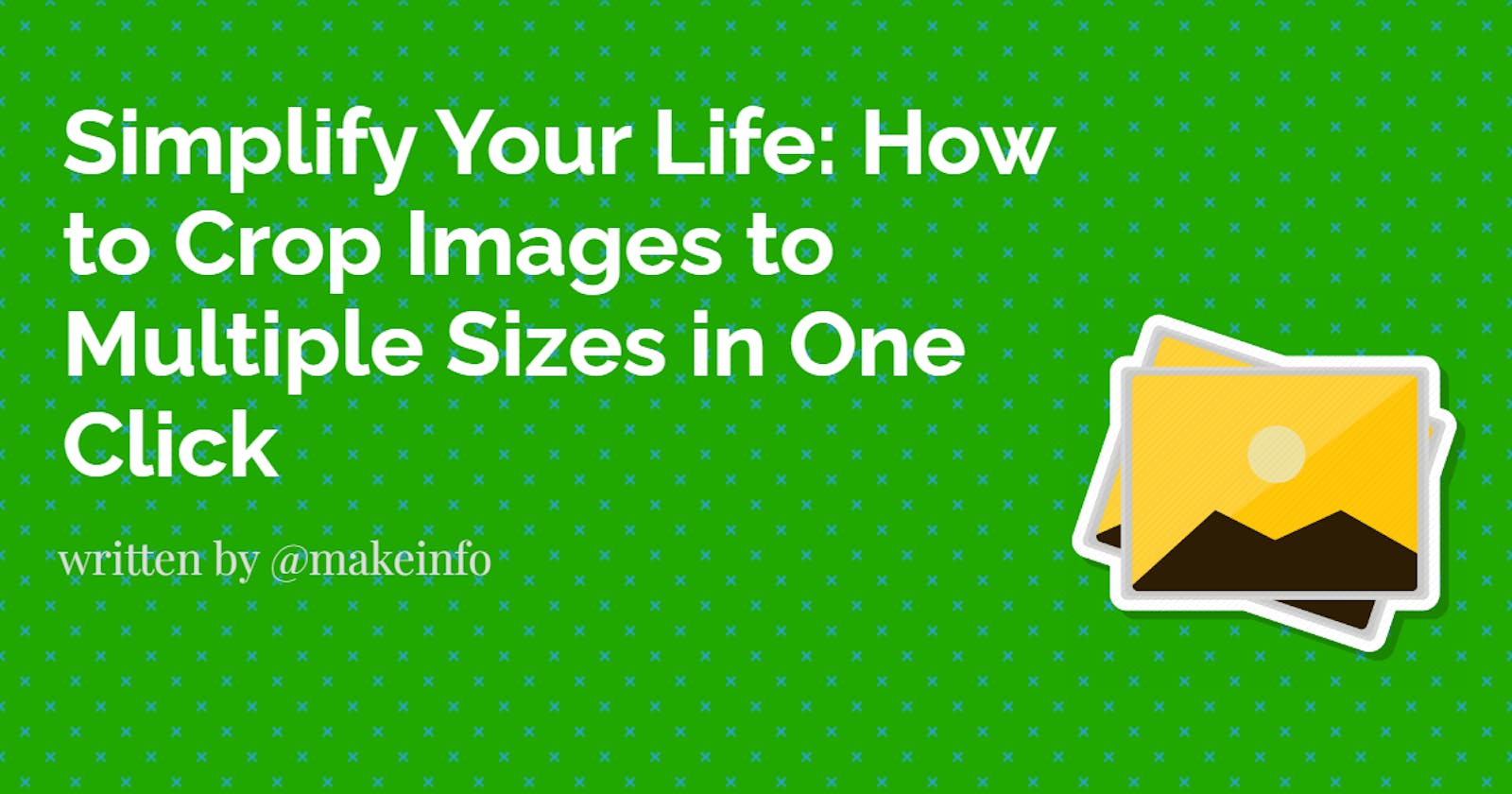Have you ever struggled with the challenge of cropping images to fit various sizes for your website or social media posts? Are you tired of the tedious process of cropping one image at a time for multiple sizes?
Fear not, for there is a tool that can make your life easier: Bulk Image Cropping.
In this blog post, we will explore the benefits of using a bulk image cropping tool, why multiple image sizes are needed, and how you can save time and effort by using this amazing tool.
So let's dive in and discover the magic of bulk image cropping!
The Importance of Image Size
Have you ever visited a website where the images take forever to load, and when they finally do, they appear distorted or blurry? This is often caused by using the wrong image size for their web pages. Choosing the right image size is crucial for the overall user experience of your website.
Images that are too large can slow down your website's load time, while images that are too small can appear pixelated and low quality.
Additionally, social media platforms have specific image size requirements for different types of posts. For example, Instagram posts should ideally be 1080 pixels by 1080 pixels, while Instagram stories should be 1080 pixels by 1920 pixels. Twitter, on the other hand, recommends 1200 pixels by 675 pixels for its main feed images.
Why Multiple Image Sizes Are Needed
As mentioned above, different platforms have specific image size requirements. But why do you need to create multiple sizes for the same image? The answer is simple: to provide the best user experience for your audience.
When someone visits your website or social media profile, they expect to see high-quality images that are clear and visually appealing. If your images are too large, they may take too long to load, causing frustration for the user. On the other hand, if your images are too small, they may appear low-quality and unprofessional.
By creating multiple image sizes, you can ensure that your images look great on all platforms and devices. This means that your audience will have a positive experience when interacting with your content, leading to increased engagement and ultimately, more conversions.
The Benefits of Using Bulk Image Cropping
Now that we understand the importance of image size and why multiple sizes are needed, let's explore the benefits of using a bulk image cropping tool.
Firstly, bulk image cropping saves time and effort. Rather than cropping each image individually, you can upload multiple images at once and select the sizes you need.
Secondly, using a bulk image cropping tool ensures consistency across your website and social media profiles. All of your images will have the same dimensions and aspect ratio, making your content look professional and polished.
Finally, bulk image cropping can help you optimize your images for SEO. By creating multiple sizes, you can include the appropriate alt text and metadata for each image, improving your website's search engine rankings.
How to Use Bulk Image Cropping
Using https://crpr.online/, the bulk image cropping tool is easy. Simply upload your images, select the sizes you need, and let the tool do the rest!

Before uploading your images, it's important to optimize them for web use. This means compressing the images to reduce their file size without sacrificing quality.
You can use a tool like TinyPNG or Compressor.io to compress your images before uploading them to the bulk image cropping tool.